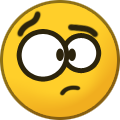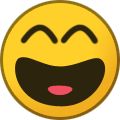-
Content Count
155 -
Joined
-
Last visited
-
Days Won
32
Everything posted by champ
-

Magicsea Online (IOS & Android) | Блог разработки
champ replied to Magicsea Online's topic in Новости и объявления
Очень здорово! Удачи с проектом! Личная практика и опыт мне говорят, что пиратия больше нерентабельная - надеюсь, что я не прав и ваш проект окупит себя -
There is indeed, you need to decrease the animation speed depending on your new FPS value. In the current code, the animation speed is a hard coded value (1.0f).
- 1 reply
-
- 1
-

-
If you go to your database and check the character schema, you can find a column named “birth” there, as well as current character’s map and x, y coordinates. Ensure those maps are running in your game server. Error “target map cannot be reached” indicates that the map is offline.
-
Печально то, что данная выходка не единственная из проделанных администрацией in-pko. Если быть более конкретным, то сейчас я ссылаюсь на твой исходный код Stall Server, который был криво переписан в “Proxy Server”, если это можно назвать прокси сервером. В любом случае, исход один и тот же, причём именно такой как ты описал - люди пишут либо сюда, либо в дискорд, мол купленный код с in-pko почему-то работает некорректно
-
Personally, I highly doubt any company has or could have a proper license that allows to work on the source code completely legally. As for the Wikipedia, anybody could edit any page at any given time on there (or create a new one, too), so that doesn’t necessarily mean that it is true Moliyo can no longer grant license for this game unless they decided to re-sell the files they created about 15 years ago which is extremely unlikely given that their contract and own license is probably no longer valid either. however, I could be wrong and pgs could in fact have somehow acquired a license.
-
Спасибо!
- 3 replies
-
- 3
-

-

-
- форум
- сообщество
-
(and 1 more)
Tagged with:
-
Hey guys, given that this is an English forum I suggest that you stick to English language wherever possible.
-
Hi folks, I have seen a few members selling this type of auto updater and decided to write one myself and hopefully help some of you create your very first auto updater from scratch To follow this tutorial, you should have basic understanding of C# (or any similar programming language), be familiar with object-oriented programming as well as know how GitHub or any sort of source control works. Problem: the majority of updaters require manual configuration and patches specification, which is error-prone and time-consuming. Solution: create a GitHub repository with the latest version of game client. Create an updater that will scan through the commits and automatically either update or delete necessary files. To simplify this tutorial, I have already written a library in C# that integrates with GitHub and does necessary API calls, which we will use later in the tutorial. Prerequisites: Microsoft Visual Studio 2019+, .NET 5.0 framework and some spare time. Part 1: Project set-up and basic UI. To begin with, open Microsoft Visual Studio and select a .NET WPF application. WPF is a slightly more complicated that Windows Forms, so if you're more familiar with the latter one, then feel free to go for it. I will be using WPF for the sake of performance. Client "Next", specify the project name and location then choose the latest .NET framework available, in my case that is 4.8. Once that is done, Microsoft Visual Studio will generate the project and load it for you. Our basic structure is ready at this point. Now, it is up to you how you want this updater to work and you do not have to stick to the UI that I will be creating. For this project, I want to create some sort of a splash screen that will be shown while we are updating the client or searching for updates and when that's done, I want to show the main updater application with all the links and images, so I am going to create a loading screen first. To do so, right click on your project name in the right hand side of the screen under "Solution Explorer" tab and select Add -> New Item. After that find an option called "WPF Window", specify a name for it and click "Add": Now that we have created our splash screen window, I would like to modify some of its properties. For instance, on window load I would like it to be rendered in the center of the user's screen. Additionally, I would like to change the title, width and height of the window. To do so, you could either modify the properties directly via XML file or by right clicking on the window file and selecting "Properties" item: Now that our basic window is done, we need to check the application start up path or in other words the window that will be ran when we execute the application. To do that, go to your App.xaml file and modify StartupUri property to whatever you have called your splash screen, in my case it is LoadingWindow.xaml: Now we can test our loading screen by debugging the application. To debug the application you can either press F5 or click on "Start" button that has a green arrow next to it: Once the project has finished compiling, you should see our loading window: Now we have the loading window it is great and all. However, I would like to make it more informative by adding a status label and a progress bar to it, which will indicate that something is happening. To do that, open your Toolbox tab, which can normally be found on the left hand side of the screen. If you are missing this tab, then you can also find the Toolbox window by finding it in VS View -> Toolbox (or by pressing CTRL + ALT + X): Cool, so I am going to drag a label, which will be our status text and a progress bar which will indicate that some sort of a process is happening whilst the window is open. To do that, I am going to use a marquee progress bar, which can be done by setting IsIndeterminate property of the progress bar to true: Now if we debug our application window again, we will see our loading window with the progress bar and status label:
- 1 reply
-
- 4
-

-

-
Вот как получается по факту тема вообще нормальная, так админ инпко сейчас поменяет название модов, добавит print(”made by In-PKO”) и можно выставлять на продажу )) все для комьюнити!
-
Эта старая функция и если вы используете пхп 7+, то она просто не существует.
-
You can't start the game because of this statement: if ( !string.IsNullOrEmpty ( _gameVersion ) ) If game version is null or empty, then it will show the following message: Utils.ShowMessageA ( "Retrieving update information, please try again in a few seconds." ); To fix that, you either need to override this condition or add an API through which the latest game version can be retrieved (as per the tutorial above I believe). That is as can be seen in the method below: UpdateServerStatistics() Which connects to the API using the following URL: var json = wc.DownloadString ( Resources.StatisticsURL ); And retrieves the game version here: _gameVersion = data.version; Hope that was helpful and good luck!
-
I can’t remember sorry, I’ve not worked on this project in a while, I can quickly read through the source code later to see what could be causing the issue.
-

attempt to index global 'chaospk' (a nil value)
champ replied to YeYeJuice's topic in Questions & Help
I was literally about to say that it really looks like Kong's code The problem comes from ctrl.lua though and means that either a global variable called chaospk has been declared after it was used somewhere or it was not declared at all. -
Привет. На форуме wolfen где-то выкладывал анимированные модели ланса, карзица, ами и филлис в 3ds формате, оттуда можно уже переформатировать. Я тоже занимался этим делом, пока не понял, что одному многого не сделать. И тогда я как раз использовал те 3ds файлы. Однако я не уверен, насколько они вам подойдут, так как в UE4 с его графикой то персонажи какжутся чуть ли не пиксельными. Так что действительно лучше, наверное, нарисовать новые; однако дело это тоже непростое и не уверен, помогут ли вам тут бесплатно =/ А так удачи
-
I've pushed textures now @Graf
-
Hi everybody, I've decided to share my launcher source code which as available through this link: https://github.com/georgebotsihhin/KOP-Launcher I am not going to provide any support in regards to this source code, use at your own risk.
-
Да никто не «жопится», и дело далеко не в чсв
-
Ну да, либо ручками самому сделать, либо покупать, а не использовать то, что было где-то когда-то кем-то украдено если, конечно же, вы заплатили за ваш или сами написали, то извиняюсь
-
Может быть используете крипой скрипт «60 фпс»? Файлы на сорсах скомпилированы или общие? Мало информации как-то, чтобы даже прикинуть, откуда может идти ошибка.
-
He’s alive indeed, which you can check through his last activity time on forum. I believe he’s busy irl.
-
Unreal or Unity are the most common game engines I'd say, where unreal utilises c++ whereas unity uses c#. Without any prior experience, however, it will take you years to make something decent from scratch.