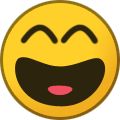-
Content Count
155 -
Joined
-
Last visited
-
Days Won
32
champ last won the day on April 5
champ had the most liked content!
Community Reputation
147 ExcellentAbout champ
-
Rank
Boatswain

Recent Profile Visitors
6,225 profile views
-
Привет. Чем дольше прокси-сервер работает, тем он умнее и тем меньше шансов его сложить; Каким образом это работает? Второй вопрос уже чисто из интереса, почему node, а не какой-нибудь го?
-
A bit unclear whether this is two servers that can connect to the same instance or just a mix of two server files? also, your website controls cannot be accessed from mobile.
-
Amazing release, thanks @Snre3n and @Mdrst!
-

🟢 Hydra Online - Tales Of Pirates (Weekend Events Drop/Stall/PK )
champ replied to K1D0's topic in English servers
Deleted the other one. -

🟢 Hydra Online - Tales Of Pirates (Weekend Events Drop/Stall/PK )
champ replied to K1D0's topic in English servers
What happened to this? -
Непонятно собственно, что сама программа делает? Возможно не помешало бы краткое описание
-

I'm looking for a webdev for freelance services.
champ replied to .開發商.'s topic in Paid services & Requests
Please elaborate on what specifically is required, tech stack, frameworks, deadlines, etc. -
Hi. VPC is a virtual private cloud, you use it to define your networking components like subnets (public internet access and private respectively). With a free tier you can get a couple of burstable (t type instances) like t2.micro and others. It’s probably not enough to host a server. t type instances are also burstable, so when you have CPU spikes, you’ll first use CPU credits and if your instance is configured in “unlimited” mode, then you will pay extra money for it, so it’d be careful. You most likely won’t be able to achieve high performance by hosting SQL on these instances either. In terms of region, EC2 is a region-based service, which means you can switch region in your console and deploy it elsewhere that is within a close proximity geographically.
- 1 reply
-
- 2
-

-
Привет. Идея хорошая, мне нравится. Я предлагал уже что-то подобное Виктору, возможно можно будет сделать магазин, где будут отобраны товары, подтвержденные администрацией или что-то типа того. Я дал несколько идей Виктору, как можно развить форум с меньшими затратами. Ту тему пока что закрыл, как будут новости, сообщим!
-

who page you guys recomended to host top server?
champ replied to Newbieserver's topic in Questions & Help
AWS -
Hey @Blanquitoh, thank you. "Use at your own risk" referred to improper token configuration/ exposure. Code is clean.
-

Skill (animation) speed faster based on atk speed?
champ replied to martinx09's topic in Questions & Help
If I remember correctly you can modify velocity variable in CCharacterModel::PlayPose -
Whilst this works please keep in mind its very bad practise. The os.execute function call is blocking in nature, which means that it will halt the execution of game server until the command finishes. If a SQL query or command takes a long time to execute, it could cause noticeable delays. not to mention it is prone to sql injections and other security vulnerabilities (there’s enough already, so why add more )
-
There are a few websites written in django/ flask as far as I’m concerned but the majority are written in php. this comes with a shortage of web developers I suppose and the primary interest being around backend development within the game source code.