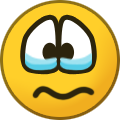-
Content Count
44 -
Joined
-
Last visited
-
Days Won
3
Everything posted by Rogue
-
Minimaps would be a great addition for your 2nd map (Frozen Island). Not to mention, it's easy to leech maps from clients, so the probability of your work not being stolen is 0.0000001%. However, your idea is nice.
-
I tried to check the youtube video in that link, was it deleted? I had a large archive of old maps, I just need to identify how it looks.
-
Messaged you.
-
I don't know how you set your things up or what regions were blocked but I'm pretty sure that's not the case, I will check it with you as soon as I get my new wireless adapter.
-
Hello, I checked this with you. For future questions please provide as many details as you can (Screenshots, recordings) or anything that might be useful for everybody to be able to identify your problem.
-
Hello @hendersongvc! Check this thread, it might help you. Also, if you are not using .\SQLEXPRESS, check whatever you use as an instance to connect to your SQL Database Engine.
-

looking for help on How to create an accurate new item icon
Rogue replied to [email protected]'s topic in Questions & Help
Hello, I don't think there is a way to actually do that unless you design the icon from scratch by yourself. -

How to edit game.exe code, add buttons, and add new functions?
Rogue replied to johan's topic in Questions & Help
Hola @Johan, No tengo idea de lo que esta mal, pero por lo que se hay una herramienta que viene con source code que le brinda la capacidad de editar dichos files. -
Hello @noanshadow, this thread might be helpful in your case, it is about using Zend instead of XAMPP. (Since the download link is expired in that thread, here's an updated one: Click Here) The rest is fairly simple, get some website files from THIS archive (I recommend clean pkosite 1.0.0), extract the files to C:\Program Files (x86)\Zend\Apache2\htdocs and then configure your website in INC.CONFIG.PHP (Located in the "includes" folder in the website files). It should look somewhat like this: Configure it to what you have set your database names/credentials to, if you do not use SQLEXPRESS as your SQL Server instance name, change it to whatever you set during MSSQL installation. Afterwards, you click this button in your task bar, you will find a button that shows you different options (to start or stop zend service), click start: After that, open a new browser tab and write "localhost" in the URL space That's it.
- 1 reply
-
- 1
-

-
That reply was posted 4 years ago. What you really needed was stated. For example, you want to add "Legendary Wings" to your server, first of all you have to get the ItemInfo line and add it to your server files>resource>iteminfo.txt then paste that then in your client>scripts>table 7841 Legendary Wings n2002 10130005 0 0 0 0 0 0 44 0 0 0 0 0 1 1 1 1 1 0 0 -1,-2,-2,-2 0 -1,-2,-2,-2,-2,-2,-2,-2,-2,-2,-2,-2,-2,-2,-2,-2,-2,-2,-2 0 0 -1,-2,-2,-2,-2,-2,-2,-2,-2,-2 -1,-2,-2,-2,-2,-2,-2,-2,-2,-2 0 0 0 0 0 0 0 0 0 0 0 0 0 0 0 0 0 0 0 0 0 0 0,0 0,0 0,0 0,0 0,0 0,0 0,0 0,0 0,0 0,0 0,0 0,0 0,0 0,0 0,0 0,0 0,0 0,0 0,0 0,0 0,0 0,0 0 0,0 5000,5000 0 0 0 0 0 0 0 0 0 0 0 0 0 4014,24 0 0 Tattered wings of the Legendary Dragon. Place at 1st inventory slot to see effect. 0 Replace "7841" by the ID you wish for it to have, then you have to go to sceneeffectinfo.txt and look for this ID In this case, it's this: 4014 01020026.par Legendary Class Sea Wave 1 0 24 -1 0 0 0 -1 Paste that in your server files>resource>sceneeffectinfo.txt and compile it to a .bin file using the compiler, paste that then in your client>scripts>table Then, extract these files in your client If you follow these steps properly then you will have it done easily.