Search the Community
Showing results for tags 'server'.
Found 82 results
-
Hi again! Dear Forum Members, due to a considerable amount of requests, Servers Advertisement section has been made. Servers Advertising The section consists of two subsections: Russian servers and English servers, which accordingly divide by 3 sections: Stable, Under Beta and Opening Soon Servers (not relevant). Stable Servers In this section you should advertise your server just if it's been running for quite a long time so far without any wipe. You can move threads from "Under Beta" and "Opening Soon" to this section if you'd like to. Under Beta In this section you should advertise your server just if it's either under Closed or Open Beta test. You can move threads from "Opening Soon" to this section if you'd like to. Opening Soon In this section you should advertise your server just if it's currently under development and players are unable to play it. Model logic how the section works: You have an idea to open the server, you search for a team therefore and start the development. At this point you can create a thread in "Opening Soon" section. After the development gets to the final stage you make a decision of making a beta test. You have to notify the moderators and your thread will be moved to "Under Beta" section. As soon as the beta ends (you've done fixing different bugs or errors), your thread is moved to "Stable Servers". Section is being checked every day by moderators to find out servers that don't exist. For example, your current server's advertisement is located in "Stable Servers" section when in fact it hasn't been online for quite a while. Then your advertisement will be deleted, since it doesn't meet the "Stable Servers" section's requirements. You can create an advertisement for your server if you follow some simple rules: One server - one advertisement; One user - one server; Only administrator of the server can create a thread; Your server meets the section's requirements (not relevant); Thread's name should be the same as server's name; Advertisement should include the whole description of the server: name, logo (if you have one), status, website and forum (if you have one) links, version, rates, feature list, useful information; Server's description should be written on an accessible language. If your server changes its status, like, beta test came to its end and you've decided to close the server, then you have to inform the moderators. They will either move it to another section or delete it. Thread is open for the further discussion. You're welcome to ask questions or give ideas in the comments. Thank you and best of luck!
-
Подскажите где посмотреть и поменять рейты сервера, или может есть софт какой под версию 1,38
-
How to create an account 1) Open MSSQL Management Studio. Connect to SQL Server and create a new query by pressing 'New Query' button on tool bar or hotkey CTRL + N. 2) Enter the following SQL Query: USE AccountServer; INSERT INTO account_login (name, password) VALUES ('<Login>', '<Password>') Where: <Login> - Login for new account; <Password> - MD5 hash of password for new account in upper case. You can get MD5 hash for passwords using special services: http://www.md5.cz/ http://www.md5online.org/md5-encrypt.html http://onlinemd5.com/ Example: you need to make account 'PKODev' with password '123456', so you have to execute the following SQL Query: USE AccountServer; INSERT INTO account_login (name, password) VALUES ('PKODev', 'E10ADC3949BA59ABBE56E057F20F883E') 3) If you need GM-account, you have to exequte one more SQL Query: USE GameDB; INSERT INTO account (act_id, act_name, gm) VALUES ((SELECT MAX(act_id) + 1 FROM account), '<Login>', <GM-level>); Where: <Login> - Login for new account; <GM-Level> - GM level of the account. Example: USE GameDB; INSERT INTO account (act_id, act_name, gm) VALUES ((SELECT MAX(act_id) + 1 FROM account), 'PKODev', 99); As the result, we have created a new account with GM level 99.
-
Auto-ban Credits: insider The following SQL trigger will ban a player when he enters the game, if there are already banned accounts with the same MAC-address. USE AccountServer GO CREATE TRIGGER auto_ban ON account_login AFTER UPDATE AS BEGIN IF UPDATE(last_login_mac) BEGIN DECLARE @mac varchar(50), @count int SELECT @mac = last_login_mac FROM inserted SELECT @count = COUNT(*) FROM account_login WHERE last_login_mac = @mac AND ban = 1 AND last_login_mac <> '00-00-00-00-00-00-00-00' AND last_login_mac <> '' IF @count <> 0 BEGIN ROLLBACK UPDATE account_login SET ban = 1 WHERE last_login_mac = @mac AND ban = 0 END END END How to install: Open MSSQL Management studio and press button 'New Query' on tool bar or CTRL + N. Then execute (F5) the SQL Query above:
-
Server rates In this guide I will tell you how to change server rates. To change rates open file variable.lua (Server\resource\script\calculate\) and find variables: EXP_RAID = 1 -- Experience rate MF_RAID = 1 -- Drop rate RESOURCE_RAID_ADJUST = 1 -- Resource drop rate TEAMEXP_RAID = 1 -- Party experience rate ELEEXP_GETRAD = 1 -- Fairy growth rate In that case all rates are equal to x 1 How to add rate for Ships: 1) Add in variable.lua (see above) new variable SHIP_RAID. It will store rate for ship experience: SHIP_RAID = 1 -- Ship experience rate Ship rate is equal to x 1 in that case 2) Open file exp_and_level.lua (Server\resource\script\calculate\) and find function GetExp_PKM(dead, atk). Look below for local ship_expadd = math.floor( math.min(7, (dead_lv / 10 + 2) ) ) and replace it with local ship_expadd = math.floor( math.min(7, (dead_lv / 10 + 2) ) * SHIP_RAID) Then save changes. Now you can specify rate for ship experience. How to make auto rates: You could make rates update automatically depending on your conditions. For example depending on a day time or week day. Let's make so that rates would increase by x 2 every weekends. 1) Experience and ship experience (EXP_RAID and SHIP_RAID). Open file exp_and_level.lua (Server\resource\script\calculate\) and find function GetExp_PKM(dead, atk). At the beginning of the function add the following code: function GetExp_PKM(dead, atk) local day_of_week = GetNowWeek() if day_of_week == 6 or day_of_week == 0 then -- At weekends rates are equal to x 2 EXP_RAID = 2 SHIP_RAID = 2 else -- At weekdays rates are equal to x 1 EXP_RAID = 1 SHIP_RAID = 1 end -- original code ..... end 2) Team experience (TEAMEXP_RAID). In the file exp_and_level.lua (see above) find function ShareTeamExp(dead, team_atker, dead_exp, The_Killer). At the beginning of the function add the following code: function ShareTeamExp(dead, team_atker, dead_exp, The_Killer) local day_of_week = GetNowWeek() if day_of_week == 6 or day_of_week == 0 then -- At weekends rates are equal to x 2 TEAMEXP_RAID = 2 else -- At weekdays rates are equal to x 1 TEAMEXP_RAID = 1 end -- original code ..... end 3) Drop rate (MF_RAID). Open file skilleffect.lua (Server\resource\script\calculate\) and find function Check_Baoliao(ATKER, DEFER, ... ). At the beginning of the function add the following code: function Check_Baoliao(ATKER, DEFER, ... ) local day_of_week = GetNowWeek() if day_of_week == 6 or day_of_week == 0 then -- At weekends rates are equal to x 2 MF_RAID = 2 else -- At weekdays rates are equal to x 1 MF_RAID = 1 end -- original code ..... end 4) Resource drop rate (RESOURCE_RAID_ADJUST). In the file skilleffect.lua find function Check_SpawnResource(ATKER, DEFER, lv_skill, diaoliao_count, ...). At the beginning of the function add the following code: function Check_SpawnResource(ATKER, DEFER, lv_skill, diaoliao_count, ...) local day_of_week = GetNowWeek() if day_of_week == 6 or day_of_week == 0 then -- At weekends rates are equal to x 2 RESOURCE_RAID_ADJUST = 2 else -- At weekdays rates are equal to x 1 RESOURCE_RAID_ADJUST = 1 end -- original code ..... end 5) Fairy growth rate (ELEEXP_GETRAD). Open file functions.lua (Server\resource\script\calculate\) and find function Give_ElfEXP(role, Item, Type, Num). At the beginning of the function add the following code: function Give_ElfEXP(role, Item, Type, Num) local day_of_week = GetNowWeek() if day_of_week == 6 or day_of_week == 0 then -- At weekends rates are equal to x 2 ELEEXP_GETRAD = 2 else -- At weekdays rates are equal to x 1 ELEEXP_GETRAD = 1 end -- original code ..... end That's all! If you have any questions you can ask them here.
-
How to increase temporary bag capacity In the guide I will show how to increase capacity of temporary bag from 16 up to 48 items. 1. Server Side Open GameServer.exe in any HEX-editor. Go to address: 0x000C0B0D - 1.36 GameServer.exe 0x000C809D - 1.38 GameServer.exe 0x0012E447 - 2.4 GameServer.exe Image for 1.38 GameServer.exe 1016 = 1610 0x10 it is capacity of temporary bag by default (16 in decimal). You can change it up to 48 items. Dec Hex ------------------- 24 items = 0x18 32 items = 0x20 40 items = 0x28 48 items = 0x30 Let's increase capacity to 32 items for example. So, you have to change 0x10 to 0x20: Then save GameServer.exe. Ok, now characters will be created with a temporary bag in 32 items by default. 2. Client Side You also have to increase temporary bag form in the client. You can add scroll bar (a) or stretch the form (b). a - form with scroll bar b - stretched form For example, I will show how to add scroll bar. Open main.clu (Client\scripts\lua\forms) and find scripts for frmTempBag. Add scroll bar: ----------------------------------------------------------------------- -- Temporary bag ----------------------------------------------------------------------- -- THERE IS SCRIPTS FOR Temporary bag FORM ... -- ADD SCROLL BAR scrollid = UI_GetScroll( grdTempBag ) UI_SetSize( scrollid, 11, 1 ) UI_LoadImage( scrollid, "texture/ui/xDesign/PublicC.tga", COMPENT_BACK, 11, 1, 194, 13 ) id = UI_GetScrollObj( scrollid, SCROLL_UP ) UI_LoadButtonImage( id, "texture/ui/xDesign/PublicC.tga", 11, 9, 166, 0, TRUE ) UI_SetSize( id, 11, 9 ) id = UI_GetScrollObj( scrollid, SCROLL_SCROLL ) UI_LoadImage( id, "texture/ui/xDesign/PublicC.tga", COMPENT_BACK, 9, 43, 166, 10 ) UI_SetSize( id, 9, 43 ) id = UI_GetScrollObj( scrollid, SCROLL_DOWN ) UI_LoadButtonImage( id, "texture/ui/xDesign/PublicC.tga", 11, 9, 166, 0, TRUE ) UI_SetSize( id, 11, 9 ) The result you can see above. That's all!
- 45 replies
-
- 14
-

-
Releasing avacado server files which used little island back then. Files below are a copy of original Avacado Online, which has been created by Zankza. Server video: Use files on your own risk. avacado.rar