-
Content Count
1 -
Joined
-
Last visited
Posts posted by GM Reick
-
-
Just now, GM Reick said:Hello, I am interested in this, how much does it cost?
in Trading in stalls for gold or items*
-
On 11/10/2019 at 10:20 AM, V3ct0r said:1. Displaying the level of items in inventory
The icons of some items (gems, fairies, weapons) display their level.
2. Displaying the name of the item in the apparel
In the description of the apparel displays the name of the item that is inserted into it
3. Nightmare Demonic Helm
This system is a set of hats with certain characteristics, depending on their level. The level of the hat can be increased using a special item. Hats can be inserted into the apparel, as well as improved in the apparel.
When a player puts on a hat, an icon corresponding to the level of the hat appears next to the name of his character.
4. Trading in stalls for gold or items
This modification allows players to choose when creating a trading stall for what to sell this or that item: for gold or for another item.
When placing an item in a stall slot, the game asks the player if he wants to use gold. If a player chooses gold, then the item is sold for gold, as in the original version of the game. Otherwise, the player is prompted to enter the name of the item that he wants to receive in exchange for the item being sold. Next, the player enters the quantity and value of the item to be sold.
Hello, I am interested in this, how much does it cost?
-





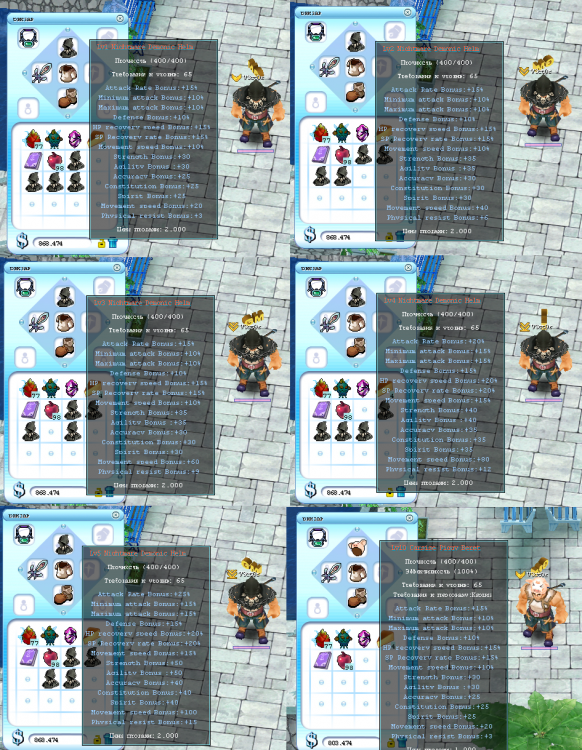
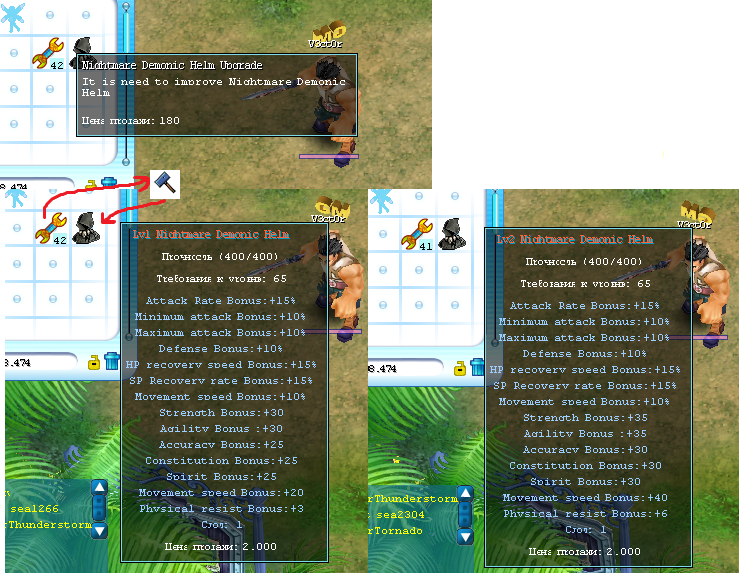

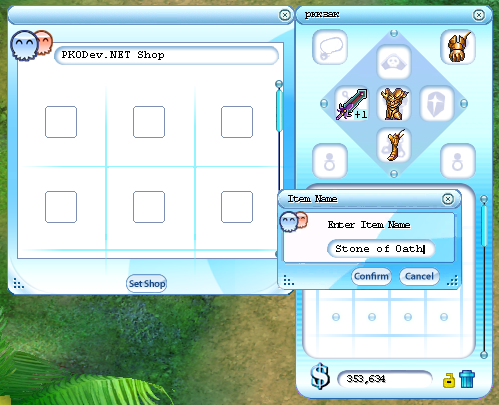


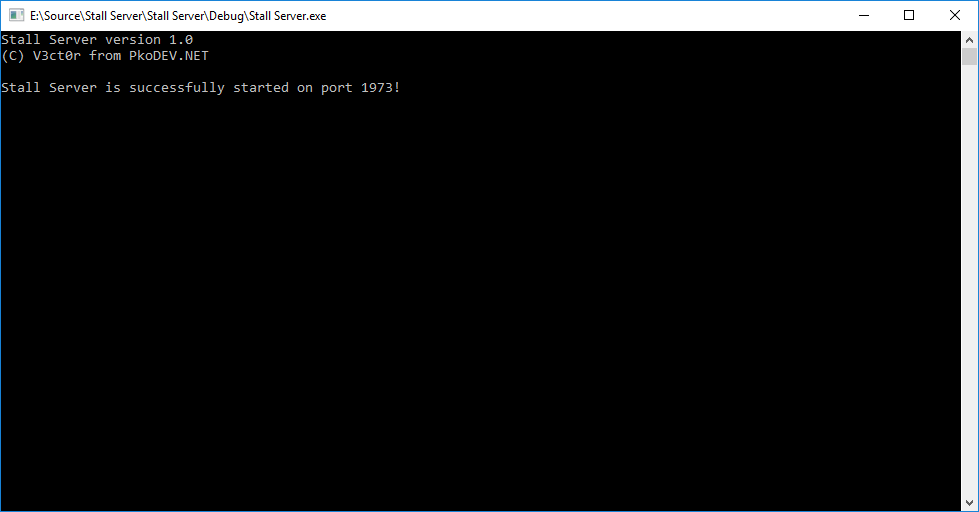
i need fairy model
in Questions & Help
Posted · Report reply
Hello brother, how can I communicate with you, I need you to do a job for me