-
Content Count
71 -
Joined
-
Last visited
Posts posted by SD13
-
-
20 hours ago, DangThao said:If running in xampp and u're doing hamachi, why not use old xampp 1.7.1? We mainly use that or Zend (this is better ofc)
thanks...it work already...just need some modification..
-
4 hours ago, DangThao said:Is that the user and passed u used when you attached your database? if so, should works. Also, try replace ur hamachi ip to '(local)'.
What Xampp version are you using? some are not working properly.hello...already change the hamachi ip to local ip..still got blank page....here is my xampp version..
-
Everyone..help plz.....
-
5 hours ago, DangThao said:U use zend or xampp? either way, just extract a website template into your htdocs folder in zend or xampp. Then open includes folder > inc.config and find the database connection stuff. Ex:
$config['db']['game'] = array( 'host' => '(local)', 'db' => 'gamedb', 'user' => 'sa', 'pass' => '' ); $config['db']['account'] = array( 'host' => '(local)', 'db' => 'accountserver', 'user' => 'sa', 'pass' => '' );
Configure host (local) to your hamachi ip so it will be => 'yourHamachiIP'
db = your database name for gamedb (usually gamedb unless you called it something else)
user = the user you attach the database as.
pass = the pass that you made or assigned to the user (most people use passgen.exe to generate a custom password)
That should be all. Try and see if it works.i got blank error...not display anything...here is the in.config.php
// ===================================================================================================
// = Database-Configuration
// ===================================================================================================
// = The following two arrays define the logins which should be used to access the database.
// =
// = If you use accounts with passwords, 'pass' MUST contain the UNENCRYPTED passwords! (NOT those
// = from the config-files of the gameserver, etc. !!!!!!!)
// ===================================================================================================$config['db']['game'] = array( 'host' => '25.58.125.172',
'db' => 'GameDB',
'user' => 'sa',
'pass' => 'Y87dc#$98' );$config['db']['account'] = array( 'host' => '25.58.125.172',
'db' => 'AccountServer',
'user' => 'sa',
'pass' => 'Y87dc#$98' );$config['db']['auction'] = array( 'host' => '25.58.125.172',
'db' => 'Auction',
'user' => 'sa',
'pass' => 'Y87dc#$98' );// ===================================================================================================
is there anything i should chenge
im using eternal shadow online template website..
-
Hello..how to make website for registration for hamachi server...??
help plz..thnks
-
Bumps
-
-
how to open the web..i cant make it work...
-
hello.. can someone make video tutorial from 1st step until last step...plzz....thank...
-
4 hours ago, Eligigi said:hi, kindly mesg me. those files are almost clean. do u have custom there?
what kind a server file u need exactly...most of the people dload and customize themself..
-
35 minutes ago, Eligigi said:SOMONE GIUVE ME OR MESG ME? I NEED SERVER FILES THAT GOOD LITTLE BUGS AND HAS COOL GLOWS "ANY HELP WILL BE APPRCIATED!
-
where to extract the file...in what folder..in xamp or what..if in xamp..what folder..or just put registration in xamp folder..
-
what is the ip should i put in client...becoz the wan ip address always change when the router restart..how to fix the problem?
-
Hello...how to setup server using no-ip.com...host a server from that website..
-
Hello all...how to make or convert dyanmic wan ip to static wan ip....everytime the router restart it will change the ip...how to make it static ip for wan?
-
Hi...how to edit player lvl in mysql 2014....non gm to gm player...
-
-
-
-
20 minutes ago, Ximboliex said:Give me your discord user o find me Ximboliex#2060
silverdragon13#8645
-
8 minutes ago, Ximboliex said:Give me your discord user o find me Ximboliex#2060
done adding you
-
Just now, Ximboliex said:You need edit your server.tx in client side "scripts/txt/server.tx" and serverset.txt(you need compile serverset.txt and put bin in client and server side.
can u give me example in notepad...
-
13 hours ago, Vang said:Change IP - Client & Server: In development
Hide contents
The default IP is set to 127.0.0.1 in the server files and client files provided in this guide, to connect, your server has to be hosted on the same PC as you run your client. If you intend to let other players connect to your server, you will have to make a few changes to your server files, and to the client.
Client:
Hide contents
ServerSet.txt - can be found in your client folder, PKOII/scripts/table.//ID Name Region IP #1 IP #2 IP #3 IP #4 IP #5 Description ? 1 ServerName RegionName 127.0.0.1 0 0 0 0
- Replace 127.0.0.1 with the IP address shown at https://www.whatismyip.com/
- Run Bin Compiler.bat located in client folder to compile ServerSet.txt to ServerSet.bin.Server:
Hide contents
Open your command prompt, type ipconfig, then hit enter.
Look for your IPv4 Address, IPv4 Address. . . . . . . . . . . : 192.168.1.X
You will use this IP address to replace 127.0.0.1 in AccountServer.cfg, GameServer.cfg, GateServer.cfg, GroupServer.cfg.i follow the script but i got this...like in the picture..
-
Bumps...........






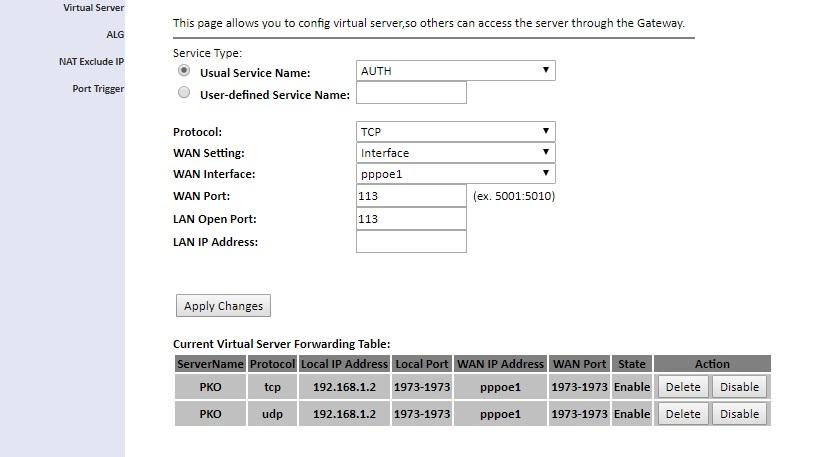

Registration Site using Hamachi
in Questions & Help
Posted · Report reply
nee
wan to ask...how to edit sidebar..put our link for client..patch..