Search the Community
Showing results for tags 'stall'.
Found 5 results
-
Offline stalls system One of the gaming aspects of the game is trading between characters through special stalls, which players can open by learning a special skill. The player sell his items for a certain price, and other players can buy them. However, for such trading, the player have to be in the game, that is, be connected to the server, which makes him to leave his computer constantly turned on and keep the game client minimized. This is very inconvenient, so the system of "offline" stalls was invented, which allows players to disconnect from the server and still remain trading in the stalls. There are several ways to implement such a system, but the most common system is "offline" stalls through a proxy server: 1) The game client (Game.exe) connects to the proxy server; 2) The proxy server, in turn, opens a connection to the GateServer.exe; 3) Further, the proxy server transfers all packets between Game.exe and GateServer.exe, while analyzing them; 4) When a player opens a trade stall, the proxy server captures this (GateServer.exe sent Game.exe a successful stall opening packet); 5) If a player disconnects from the server while in a trading stall, then the proxy server closes the connection to Game.exe, but at the same time keeps the connection to GateServer.exe and starts imitating Game.exe. Thus, GateServer.exe is unaware of the fact that Game.exe is disconnected and the player's character remains to trade in the stall on the server. Game.exe | Game.exe | <---------> pkodev.stallserver.exe <---------> GateServer.exe Game.exe | This topic discusses the development of such a proxy server - PKOdev.NET Stall Server. Warning! The application is currently under development. The application has not been fully tested and is not stable. This means that errors, bugs and critical vulnerabilities may be present. Use it for testing purposes only! Features 1) Offline stalls system; 2) Limiting the number of offline stalls from one IP address; 3) Limiting the trading time in an offline stall; 4) Automatic disconnection of the account from the server when a player tries to enter his account while trading in an offline stall; 5) Notification of players in the chat that a player trades in an offline stall (in PM); 6) Prevention of SQL-injections in login and PIN create (change) packets from game client; 7) Setting for the maximum number of connections from the same IP address and the interval between connections. to-do 1) Translate comments in files Server.h and Server.cpp to English language; 2) Fix application crash when processing packets; 3) Fix application crash on startup when local port is closed; 4) Fix bridge hanging when blocking packets on enabled encryption in GateServer.cfg (thanks to @small666 for finding the bug); 5) Make thread synchronization when processing packets; 6) Close the offline stall if it is empty; 7) Modification of GateServer.exe to determine the IP addresses of clients that are behind the server of offline stalls. At this point in the logs and database, the IP addresses of all clients will be written as 127.0.0.1 (if both GateServer.exe and pkodev.stallserver.exe are running on the same machine). 8 ) Compatibility with Corsairs Online (CO) source code. Building and running 1) Clone the repository with the project to your disk (the link will be below); 2) Open the solution file pkodev.stallserver.sln in Visual Studio 2022 Community (or higher version); 3) Build the solution. The server executables will appear in the bin folder; 4) Place the configuration file pkodev.stallserver.cfg from the cfg folder in the same directory as the server executable file pkodev.stallserver.exe; 5) Customize the configuration file pkodev.stallserver.cfg (the file is well commented); 6) To connect the game client (Game.exe) to the offline stall server, you need to install the pkodev.mod.stallserver mod; 7) To connect the offline stall server to GateServer.exe, the GateServer should be without any modifications, for example, from the PKO 1.38 server files. 8 ) Run offline stall server executable pkodev.stallserver.exe. Git repository https://github.com/V3ct0r1024/pkodev.stallserver
-
[Mod] GateServer extension for "offline" stall server (StallServer) This modification of GateServer is designed to determine the IP addresses of clients that are behind the "offline" stall server (StallServer). Since StallServer is essentially a proxy server through which the client (Game) connects to the game server (GateServer), the GateServer will not "see" the real IP address of the client, and in logs and database all players will have the same StallServer IP address (for example, 127.0.0.1 if both GateServer and StallServer are running on the same machine). To solve this problem, StallServer writes the client's IP address to the login packet, which requires GateServer to be modified to read the IP address from the packet and bind it to the client. Requirements Installed mod loading system for server and client (PKOdev.NET mod loader). Modification information Name: pkodev.mod.stallip; Version: 1.0; Author: V3ct0r; Type: for client (Game.exe); Supported executable .exe files: GATESERVER_138. Installation Place the mod DLL "pkodev.mod.stallip.gate.138.dll" into the "mods" folder in root GateServer directory. Download 1) Binary release (.dll); 2) The source code of the mod for Visual Studio 2019 Community (C++). If you encounter any problem, bug or have any questions, then feel free to write in this thread.
-
- 2
-

-

-
- pkodev.mod.loader
- server
-
(and 6 more)
Tagged with:
-
Hello people, Today i bring you a new system i created as a web service. Please leave a comment below with any doubt or review. My server client link: If you want to test this system on my server, please contact me on discord or private message and ill create an account for the game.
- 6 replies
-
- 3
-

-
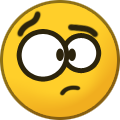
-
- Offline stall
- stall
-
(and 3 more)
Tagged with:
-
Hi, im buying offline stall, do someone selling?


