Search the Community
Showing results for tags '60'.
Found 2 results
-
[Mod] 60 frames per second (60 FPS) This mod increases the graphics rendering speed of the game client from 30 to 60 frames per second. The mod has several problems: 1) When movement speed is too quick, the player's character can be thrown back; 2) When rmovement speed is too quick, the map, NPCs, monsters and players may not have time to load; 3) Animations of characters and objects are played too fast. Requirements Installed mod loading system for server and client (PKOdev.NET mod loader). Modification information Name: pkodev.mod.60fps; Version: 1.0; Author: V3ct0r, BotPRO; Type: for client (Game.exe); Supported executable .exe files: GAME_13X_0, GAME_13X_1, GAME_13X_2, GAME_13X_3, GAME_13X_4, GAME_13X_5. Installation 1) In the "mods" directory of the game client, create a folder named "pkodev.mod.60fps"; 2) Place the DLL file of the mod "pkodev.mod.60fps.client.13x_<ID>.dll" for your version of Game.exe into the folder "mods\pkodev.mod.60fps" of the game client; 3) Place the mod DLL file "pkodev.mod.60fps.impl_<ID>.dll" for your of version Game.exe into the folder "mods\pkodev.mod.60fps\impl" of the game client. Download 1) Binary release (.dll); 2) The source code of the mod for Visual Studio 2019 Community (C++). If you encounter any problem, bug or have any questions, then feel free to write in this thread.
- 28 replies
-
- 1
-

-
- pkodev.mod.loader
- FPS
-
(and 2 more)
Tagged with:
-
[Мод] 60 кадров в секунду (60 FPS) Данный мод увеличивает скорость отрисовки графики игровым клиентом с 30 до 60 кадров в секунду. У мода есть несколько проблем: 1) При быстром беге персонажа игрока может отбрасывать назад; 2) При быстром беге могут не успевать прогружаться карта, NPC, монстры и игроки; 3) Анимации персонажей и объектов проигрываются слишком быстро. Требования Установленный Загрузчик модов для сервера и клиента (PKOdev.NET mod loader). Информация о моде Название: pkodev.mod.60fps; Версия: 1.0; Автор: V3ct0r, BotPRO; Тип: для клиента (Game.exe); Поддерживаемые исполняемые .exe файлы: GAME_13X_0, GAME_13X_1, GAME_13X_2, GAME_13X_3, GAME_13X_4, GAME_13X_5. Установка 1) В директории "mods" игрового клиента создайте папку "pkodev.mod.60fps"; 2) Поместите файл DLL-библиотеки мода "pkodev.mod.60fps.client.13x_<ID>.dll" для Вашей версии Game.exe в папку "mods\pkodev.mod.60fps" игрового клиента; 3) Поместите файл DLL-библиотеки мода "pkodev.mod.60fps.impl_<ID>.dll" для Вашей версии Game.exe в папку "mods\pkodev.mod.60fps\impl" игрового клиента. Скачать 1) Бинарные файлы мода (.dll); 2) Исходный код мода для Visual Studio 2019 Community (C++). Если Вы столкнулись с какой-либо проблемой, багом или у Вас возникли вопросы, то пишите в данной теме.
- 6 replies
-
- 2
-

-
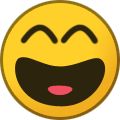
-
- pkodev.net.loader
- fps
-
(and 3 more)
Tagged with:

