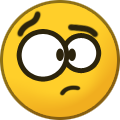Search the Community
Showing results for tags 'mod'.
Found 41 results
-
Bugs This topic publishes and discusses bugs that were found in certain mods based on the results of their testing and usage. 1. Change the size of the monsters - After an indefinite time, the enlarged character model returns to normal size (@Fomin). 2. Displaying the cooldown of skills - When teleporting or re-entering the game, the display of the cooldown time of skills disappears (@Fomin). 3. Displaying coordinates under the NPC - Sometimes instead of the name of the player's character, the name of a random NPC is displayed (@dragontechi). 4. 60 frames per second (60 FPS) - After installing the mod, the frame rate does not change (@dragontechi, @squaller). 5. Disabling password verification when entering into the in-game shop (IGS) - The store does not display the number of crystals on the account (@Tera). 6. Editing the limits of .txt tables - GameServer.exe has undefined behavior when changing the skillinfo.txt limit. For example, only Sleepy snails spawn at the entrance to Argent (@Greaux). 7. Displaying the level of items on their icons ("smart icons") - Client closes with mod version for Game.exe GAME_13X_1 (@small666). Updated 03/03/2022 I thank everyone for the feedback and ask you to tell about all the bugs found in this thread, or directly in topics with mods. When publishing a bug report, please write the following information: 1) The name of the mod; 2) Description of the bug; 3) Version ID of your .exe file (GAME_13X_0 ... GAME_13X_5, GAMESERVER_136, GAMESERVER_138); 4) Are there any other modifications and patches in the .exe file? 5) What other mods for PKOdev.NET mod loader are installed?
-
[Mod] GateServer extension for "offline" stall server (StallServer) This modification of GateServer is designed to determine the IP addresses of clients that are behind the "offline" stall server (StallServer). Since StallServer is essentially a proxy server through which the client (Game) connects to the game server (GateServer), the GateServer will not "see" the real IP address of the client, and in logs and database all players will have the same StallServer IP address (for example, 127.0.0.1 if both GateServer and StallServer are running on the same machine). To solve this problem, StallServer writes the client's IP address to the login packet, which requires GateServer to be modified to read the IP address from the packet and bind it to the client. Requirements Installed mod loading system for server and client (PKOdev.NET mod loader). Modification information Name: pkodev.mod.stallip; Version: 1.0; Author: V3ct0r; Type: for client (Game.exe); Supported executable .exe files: GATESERVER_138. Installation Place the mod DLL "pkodev.mod.stallip.gate.138.dll" into the "mods" folder in root GateServer directory. Download 1) Binary release (.dll); 2) The source code of the mod for Visual Studio 2019 Community (C++). If you encounter any problem, bug or have any questions, then feel free to write in this thread.
-
- 2
-

-

-
- pkodev.mod.loader
- server
-
(and 6 more)
Tagged with:
-
[Mod] Social buttons (Discord, Youtube, Twitch and etc) The mod allows you to add social buttons to the game, by clicking on which the player will be redirected to the corresponding resource on the Internet using the URL specified in the mod settings, for example, to the Discord server, to the Youtube channel, to the Facebook group. Buttons are bound to the minimap form ("frmMinimap"). Requirements Installed mod loading system for server and client (PKOdev.NET mod loader). Modification information Name: pkodev.mod.social; Version: 1.0; Author: V3ct0r; Type: for client (Game.exe); Supported executable .exe files: GAME_13X_0, GAME_13X_1, GAME_13X_2, GAME_13X_3, GAME_13X_4, GAME_13X_5. Installation 1) In the "mods" directory of your client, create a "pkodev.mod.social" folder; 2) Place into it the mod DLL file "pkodev.mod.social.client.13x_<ID>.dll" for your version of Game.exe; 3) Place into it the mod settings file "pkodev.mod.social.cfg"; 4) In the GUI scripts of the game client, add the required social buttons to the minimap form (form "frmMinimap" from the file "minimap.clu"), for example: btnFacebook = UI_CreateCompent(frmMinimap, BUTTON_TYPE, "btnFacebook", 24, 24, 0, 180) UI_LoadButtonImage(btnFacebook, "texture/mods/pkodev.mod.social/social.png", 24, 24, 0, 0, FALSE ) btnDiscord = UI_CreateCompent(frmMinimap, BUTTON_TYPE, "btnDiscord", 24, 24, 28, 180) UI_LoadButtonImage(btnDiscord, "texture/mods/pkodev.mod.social/social.png", 24, 24, 24, 0, FALSE ) btnYoutube = UI_CreateCompent(frmMinimap, BUTTON_TYPE, "btnYoutube", 24, 24, 56, 180) UI_LoadButtonImage(btnYoutube, "texture/mods/pkodev.mod.social/social.png", 24, 24, 48, 0, FALSE ) btnTwitch = UI_CreateCompent(frmMinimap, BUTTON_TYPE, "btnTwitch", 24, 24, 84, 180) UI_LoadButtonImage(btnTwitch, "texture/mods/pkodev.mod.social/social.png", 24, 24, 72, 0, FALSE ) btnTwitter = UI_CreateCompent(frmMinimap, BUTTON_TYPE, "btnTwitter", 24, 24, 112, 180) UI_LoadButtonImage(btnTwitter, "texture/mods/pkodev.mod.social/social.png", 24, 24, 96, 0, FALSE ) 5) Add social buttons to the mod settings file "pkodev.mod.social.cfg" in the following format: <button_name> = <URL> For the buttons from the example above: btnFacebook = https://facebook.com/ btnDiscord = https://discord.com/ btnYoutube = https://www.youtube.com/ btnTwitch = https://www.twitch.tv/ btnTwitter = https://twitter.com/ Download 1) Binary release (.dll); 2) The source code of the mod for Visual Studio 2019 Community (C++). If you encounter any problem, bug or have any questions, then feel free to write in this thread.
- 8 replies
-
- 6
-

-

-
- pkodev.mod.loader
- Client
-
(and 2 more)
Tagged with:
-
[Mod] Displaying servers response time ("ping") on the server selection form Next to each server on the server selection form, their response time ("ping") is displayed. Requirements Installed mod loading system for server and client (PKOdev.NET mod loader). Modification information Name: pkodev.mod.ping Version: 1.0; Author: V3ct0r; Type: for client (Game.exe); Supported executable .exe files: GAME_13X_0, GAME_13X_1, GAME_13X_2, GAME_13X_3, GAME_13X_4 and GAME_13X_5. Installation Place the mod DLL file "pkodev.mod.ping.client.13x_<ID>.dll" for your version of Game.exe into the "mods" folder of the game client. If necessary, configure the GUI scripts of the server selection form "frmServer" (file "\scripts\lua\forms\login.clu"). Download 1) Binary release (.dll); 2) The source code of the mod for Visual Studio 2019 Community (C++). If you encounter any problem, bug or have any questions, then feel free to write in this thread.
- 5 replies
-
- 4
-

-

-
- pkodev.mod.loader
- client
-
(and 2 more)
Tagged with:
-
[Mod] Displaying the player's character level next to its name This mod allows you to display the level of the player's character next to its name (see screenshot above). Requirements Installed mod loading system for server and client (PKOdev.NET mod loader). Modification information Name: pkodev.mod.namelevel; Version: 1.0; Author: V3ct0r; Type: for client (Game.exe); Supported executable .exe files: GAME_13X_0, GAME_13X_1, GAME_13X_2, GAME_13X_3, GAME_13X_4, GAME_13X_5. Installation 1) In the "mods" directory of your client, create a "pkodev.mod.namelevel" folder; 2) Place into it the mod DLL file "pkodev.mod.namelevel.client.13x_<ID>.dll" for your version of Game.exe; 3) Place into it the mod settings file "pkodev.mod.namelevel.cfg"; 4) In the file "pkodev.mod.namelevel.cfg" write the desired displaying format for the level and character name, for example, format: Lv{:level:} {:name:} where {:level:} will be replaced by the mod for the character's level, and {:name:} - for the character's name. in the game will give the result: Lv80 V3ct0r Download 1) Binary release (.dll); 2) The source code of the mod for Visual Studio 2019 Community (C++). If you encounter any problem, bug or have any questions, then feel free to write in this thread.
- 18 replies
-
- 4
-

-

-
- pkodev.mod.loader
- level
-
(and 3 more)
Tagged with:
-
[Mod] Disabling password verification when entering into the in-game shop (IGS) When entering the in-game shop, the player is required to enter a secret code from their account. Entrance to the store is possible only with the correct secret code. Some administrators find this not very convenient, so I decided to develop a modification for the client and server that will allow you to disable the verification of the secret code. Requirements Installed mod loading system for server and client (PKOdev.NET mod loader). Modification information Name: pkodev.mod.noigspwd; Version: 1.0; Author: V3ct0r; Type: for server (GameServer.exe) and client (Game.exe); Supported executable .exe files: GAMESERVER_136, GAMESERVER_138, GAME_13X_0, GAME_13X_1, GAME_13X_2, GAME_13X_3, GAME_13X_4, GAME_13X_5. Installation 1) Place the mod DLL file "pkodev.mod.noigspwd.client.13x_<ID> .dll" for your version of Game.exe into the "mods" folder of the game client; 2) Place the mod DLL file "pkodev.mod.noigspwd.server.<ID>.dll" for your version of GameServer.exe into the "mods" folder of the GameServer; Download 1) Binary release (.dll); 2) The source code of the mod for Visual Studio 2019 Community (C++). If you encounter any problem, bug or have any questions, then feel free to write in this thread.
- 10 replies
-
- 2
-

-
- pkodev.mod.loader
- IGS
- (and 4 more)
-
[News] Mod source codes have been moved to GitHub The source codes of all mods I authored from the section "Mods for client and server (PKOdev.NET mod loader)" can now be found in their corresponding repositories on GitHub. There you can also download the latest binary releases of mods in the form of .dll libraries, as well as all the necessary resources for their work: .cfg settings files, scripts, textures and other ones. Previously, mods were stored in Google Drive cloud storage, which is not very convenient for this kind of projects.
-
[Mod] Fixing the resetting character professions when reconnecting to the server Some admins are experiencing an issue where a character that has gained a profession becomes a "Newbie " again after relogging into the game. The mod fixes this bug. Requirements Installed mod loading system for server and client (PKOdev.NET mod loader). Modification information Name: pkodev.mod.jobfix; Version: 1.0; Author: V3ct0r; Type: for server (GameServer.exe); Supported executable .exe files: GAMESERVER_136 and GAMESERVER_138. Installation In the "mods" directory of your GameServer, create a "pkodev.mod.jobfix" folder and place into it the mod DLL file "pkodev.mod.jobfix.server.<x>_<l>.dll" for your version of GameServer.exe, where <x> is the version of GameServer.exe (136 or 138) and <l> is the professions language (eng or rus ). Download 1) Binary release (.dll); 2) The source code of the mod for Visual Studio 2019 Community (C++). If you encounter any problem, bug or have any questions, then feel free to write in this thread.
-
- 2
-

-
- pkodev.mod.loader
- fix
-
(and 4 more)
Tagged with:
-
[Mod] Disabling error messages when compiling .txt tables (table_bin) This mod disables numerous error output in the dialog box (MessageBox) if some .txt tables are missing during their compilation using the table_bin game client startup parameter. Requirements Installed mod loading system for server and client (PKOdev.NET mod loader). Modification information Name: pkodev.mod.nomsgbin; Version: 1.0; Author: V3ct0r; Type: for client (Game.exe); Supported executable .exe files: GAME_13X_0, GAME_13X_1, GAME_13X_2, GAME_13X_3, GAME_13X_4, GAME_13X_5. Installation Place the mod DLL file "pkodev.mod.nomsgbin.client.13x_<ID> .dll" for your version of Game.exe into the "mods" folder of the game client. Download 1) Binary release (.dll); 2) The source code of the mod for Visual Studio 2019 Community (C++). If you encounter any problem, bug or have any questions, then feel free to write in this thread.
-
- pkodev.mod.loader
- bin
- (and 4 more)
-
Author @V3ct0r so i just do a tutorial on installing the mod https://mega.nz/file/8V0gwJyY#Sr_HjH9RCGKm8Nh59uPwjMrxnbSpfwHhgQse68qeZEU
-
this mod is not mine it was shared by @1g0rS1lv4 It was adapted to the last pirates custom loader, which is the same version of @V3ct0r, so you can change the last to pkodev, it may contain some type of error that you may not know, I only made an adaptation, thanks to @1g0rS1lv4 and @V3ct0r for the help provided https://mega.nz/file/hZlmlAqb#zDx6Ej6fUihSy6DHNEdzi3-Grt_dKbm0Fmj3nco4ki8
- 1 reply
-
- 2
-

-
PKOdev.NET mod loader project template for Visual Studio 2019 Community I am posting a template project for Visual Studio 2019 Community, which is designed to develop mods for PKOdev.NET mod loader using the C++ programming language. The project includes 1) File structure (address.h, pointer.h, hook.h, structure.h, dllmain.cpp); The address.h file contains the addresses of imported functions and objects from the .exe file. This file also defines the namespaces for the corresponding versions of the .exe file, within which it is necessary to specify the addresses for each version of the executable file. All addresses should be in the address namespace. namespace address { // Game.exe 2 (1252912474) namespace GAME_13X_2 { // void CHeadSay::Render(D3DXVECTOR3& pos) const unsigned int CHeadSay__Render = 0x00470770; } // Game.exe 4 (1585009030) namespace GAME_13X_4 { // void CHeadSay::Render(D3DXVECTOR3& pos) const unsigned int CHeadSay__Render = 0x004707D0; } } The pointer.h file contains pointers to imported functions from the .exe file. All pointers should be in the pointer namespace. namespace pointer { // void CHeadSay::Render(D3DXVECTOR3& pos) typedef void(__thiscall* CHeadSay__Render__Ptr)(void*, D3DXVECTOR3&); CHeadSay__Render__Ptr CHeadSay__Render = (CHeadSay__Render__Ptr)(void*)(address::MOD_EXE_VERSION::CHeadSay__Render); } The hook.h file contains the definitions of the hook functions of the original functions from the .exe file. All hooks should be in the hook namespace. namespace hook { // void CHeadSay::Render(D3DXVECTOR3& pos) void __fastcall CHeadSay__Render(void* This, void* NotUsed, D3DXVECTOR3& Pos); } The structure.h file contains various data structures necessary for the mod to work. // 3D vector structure struct D3DXVECTOR3 { float x; float y; float z; }; The dllmain.cpp file contains the entry point, the implementation of the loader interface functions, the implementation of the hook functions, and the mod code itself. 2) Mod loader interface (loader.h) and its implementation. 3) Build configurations for all supported .exe files with appropriate preprocessor definitions. 4) MS Detours library for hooking functions calls in .exe files. DetourAttach(&(PVOID&)pkodev::pointer::CHeadSay__Render, pkodev::hook::CHeadSay__Render); How to set up your own project 1) Rename the project files (pkodev.mod.dummy) to the name of your new mod; 2) Remove unnecessary build configurations; 3) For each build configuration, specify the name of the mod's output DLL file (Target Name); 4) For each build configuration, specify preprocessor definitions MOD_NAME, MOD_AUTHOR, and MOD_VERSION. Download PKOdev .NET mod loader project template for Visual Studio 2019 Community (C++).
-
[Mod] Change the size of the monsters This mod allows you to edit the scale of the characters (see screenshot above). Requirements Installed mod loading system for server and client (PKOdev.NET mod loader). Modification information Name: pkodev.mod.mobsize; Version: 1.0; Authors: @VItal13, V3ct0r; Type: for client (Game.exe); Supported executable .exe files: GAME_13X_0, GAME_13X_1, GAME_13X_2, GAME_13X_3, GAME_13X_4 and GAME_13X_5. Installation 1) In the "mods" directory of your client, create a "pkodev.mod.mobsize" folder; 2) Place into it the mod DLL file "pkodev.mod.mobsize.client.13x_<ID>.dll" for your version of Game.exe; 3) Place into it the mod settings file "pkodev.mod.mobsize.cfg" and write in the file a list of characters scales* in the following format: <Monster ID>{<Scale X>;<Scale Y>;<Scale Z>} Example, for "Forest Spirit" ID 103: 103{2.5;2.5;2.5} * Each new monster is written on a new line. Download 1) Binary release (.dll); 2) The source code of the mod for Visual Studio 2019 Community (C++). If you encounter any problem, bug or have any questions, then feel free to write in this thread.
-
- 3
-

-

-
- pkodev.mod.loader
- client
- (and 4 more)
-
[Mod] Antibot Adds an anti-bot to the game that worked on the official servers of the game. The mechanism of the antibot is similar to the "captcha". During the game, at certain intervals of time, the player must enter a code that appears on the screen, consisting of 4 characters. The player has only 3 attempts. If the player makes a mistake 3 times in a row and/or does not enter the code, then his is forcibly disconnected from the server. If the answer is correct, the player can receive "rewards" - experience points, restoration of HP and SP, or an item (cake, ticket), and the counter for the number of unsuccessful attempts is reset. Antibot works under the following conditions: 1) The player's character does not have administrator and moderator rights (GM-level is 0); 2) The player's character is not in the safe zone; 3) The player's character is not in the PvP zone; 4) The player's character is on the water. Requirements Installed mod loading system for server and client (PKOdev.NET mod loader). Modification information Name: pkodev.mod.antibot; Version: 1.0; Author: V3ct0r; Type: for server (GameServer.exe); Supported executable .exe files: GAMESERVER_136 and GAMESERVER_138. Installation 1) In the "mods" directory of your GameServer, create a "pkodev.mod.antibot" folder and place into it the mod DLL file "pkodev.mod.antibot.server.13<x>.dll" for your version of GameServer.exe; 2) In the folder "resource" of your GameServer place the folder "Pic" from the attached archive with the mod; 3) In the file "functions.lua" ("GameServer\resource\script\calculate") add the code from the corresponding file from the attached archive with the mod. Interval of antibot activation The mod is configured in such a way that by default the antibot activation interval is calculated in accordance with the original algorithm that was implemented by the game developers (see the DWORD CCharacter::GetCheatInterval(int state) method from the "Character.cpp" file of the server source code). This algorithm can be changed in the function unsigned int __fastcall pkodev::hook::CCharacter__GetCheatInterval(void* This, void* NotUsed, int state) in the source code of the mod ("dllmain.cpp" file). This function should return the time interval in milliseconds. With state = 1, the function should return at least 60 seconds (65 by default), because with the specified value of this parameter, the time allotted for the player to enter a 4-character code is calculated. Download 1) Binary release (.dll); 2) The source code of the mod for Visual Studio 2019 Community (C++). If you encounter any problem, bug or have any questions, then feel free to write in this thread.
-
- 3
-

-

-
- pkodev.mod.loader
- server
-
(and 2 more)
Tagged with:
-
[Mod] Displaying additional parameters on the form with character characteristics (frmState) Each character has about 74 characteristics, but only some of them are displayed on the "Character" form. This mod allows you to add additional parameters to the form with the character's characteristics (frmState), for example, "luck", "movement speed", "critical hit chance" and others. Requirements Installed mod loading system for server and client (PKOdev.NET mod loader). Modification information Name: pkodev.mod.extendedstats; Version: 1.0; Author: V3ct0r; Type: for client (Game.exe); Supported executable .exe files: GAME_13X_0, GAME_13X_1, GAME_13X_2, GAME_13X_3, GAME_13X_4, GAME_13X_5. Installation 1) In the "mods" directory of your client, create a "pkodev.mod.extendedstats" folder; 2) Place into it the mod DLL file "pkodev.mod.extendedstats.client.13x_<ID>.dll" for your version of Game.exe; 3) Place into it the mod settings file "pkodev.mod.extendedstats.cfg"; 4) Edit the "pkodev.mod.extendedstats.cfg" file at your own discretion: add a list of new text labels with additional character stats in the following format: <label_name> = <characteristic_ID_from_file_AttrType.lua> Example: labLukShow = 30 labMfShow = 38 labCriticalShow = 39 Thus, the "labLukShow" label will display the amount of luck (ATTR_LUK), the "labMfShow" label will display the drop chance (ATTR_MF), and the "labCriticalShow" label will display the critical hit chance (ATTR_CRT). The "AttrType.lua" file is located in the "GameServer\resource\script\calculate" folder on the server side; 5) Add GUI scripts for new text labels to the "preperty.clu" file: -- Lucky labLukShow = UI_CreateCompent( frmState, LABELEX_TYPE, "labLukShow", 26, 8, 16, 370 ) UI_SetCaption( labLukShow, "L" ) UI_SetTextColor( labLukShow, COLOR_PURPLE ) UI_SetLabelExFont( labLukShow, DEFAULT_FONT, TRUE, COLOR_WHITE ) -- Critical chance labCriticalShow = UI_CreateCompent( frmState, LABELEX_TYPE, "labCriticalShow", 26, 8, 80, 370 ) UI_SetCaption( labCriticalShow, "C" ) UI_SetTextColor( labCriticalShow, COLOR_PURPLE ) UI_SetLabelExFont( labCriticalShow, DEFAULT_FONT, TRUE, COLOR_WHITE ) -- MF chance labMfShow = UI_CreateCompent( frmState, LABELEX_TYPE, "labMfShow", 26, 8, 144, 370 ) UI_SetCaption( labMfShow, "M" ) UI_SetTextColor( labMfShow, COLOR_PURPLE ) UI_SetLabelExFont( labMfShow, DEFAULT_FONT, TRUE, COLOR_WHITE ) Download 1) Binary release (.dll); 2) The source code of the mod for Visual Studio 2019 Community (C++). If you encounter any problem, bug or have any questions, then feel free to write in this thread.
- 4 replies
-
- 1
-

-
- pkodev.mod.loader
- client
-
(and 6 more)
Tagged with:
-
Automatically connect to the server / enter the game (Client modification that allows you to automatically connect to the server) This modification allows you to specify additional parameters in the game client startup parameters for automatic connection to the server and the character's entry into the game: start system\Game.exe startgame ip:127.0.0.1 port:1973 version:136 login:V3ct0r password:123456 character:V3ct0r With this launch of the client, the player will not need to enter a username and password: the game will automatically connect to the server, and the player will enter the character selection scene. In addition, if the name of a character was specified, then the player will immediately find himself in the game for this character, bypassing the selection process. Also, the user gets the opportunity to specify the server IP address, port and version. Unlike the solution suggested by @ruubi, there is the function presented of entering with character directly into the game. The mod can be useful for conveniently launching the client and creating various auto-update programs ("launchers", "patchers") with a personal area, for example: List of available parameters: ip - server IP-address [required] port - server port version - game version from GateServer.cfg login - login of player's account [required] password - password of player's account [required] character - player's character name Parameters are written in random order in the following format: parameter:value Example: login:V3ct0r If the required ip, login and password parameters are not specified in the Game.exe startup parameters, the game will start in normal mode. If the port and version parameters are missing, the server port and game version values will be taken from Game.exe - by default. If the character parameter is not specified, then the player enters the character selection scene. Requirements Installed mod loading system for server and client (PKOdev.NET mod loader). Modification information Name: pkodev.mod.autologin; Version: 1.0; Author: V3ct0r; Type: for client (Game.exe); Supported executable .exe files: GAME_13X_0, GAME_13X_1, GAME_13X_2, GAME_13X_3, GAME_13X_4, GAME_13X_5. Installation Place the mod DLL file "pkodev.mod.autologin.client.13x_<ID>.dll" for your version of Game.exe into the "mods" folder of the game client. Download 1) Binary release (.dll); 2) The source code of the mod for Visual Studio 2019 Community (C++). If you encounter any problem, bug or have any questions, then feel free to write in this thread.
-
- pkodev.mod.loader
- connect
- (and 4 more)