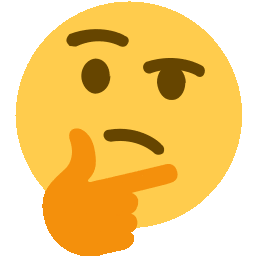Search the Community
Showing results for tags 'Client'.
Found 63 results
-
[News] Tales of Pirates development project on the Unity3D engine ("Top Mobile") Hello friends! In this news, I want to tell you about the project of porting Tales of Pirates to the Unity3D game engine - Top Mobile. According to the owner of this project, @UnityDev, the work is almost completed: all the main game systems have been implemented and tested, but now there is a difficult task of recreating game locations left. Actually, @UnityDev reached out to our community in order to find people who will help him with the task. Therefore, if you are interested in the project and have some experience with the Unity3D engine, then contact (in English language) @UnityDev on Discord: MiniMan#9579 The project has a YouTube channel with videos demonstrating how the client works on the new engine: In the first video you can see familiar locations - Argent and Arena Island. PvP is demonstrated between the Sharpshooter and the Crusader. You can notice the elements of the graphical user interface (character characteristics, inventory, controls for the touch screen). At the end of the video, the chat is shown. The second video shows the process of completing the quest in the Silver Mines location, the purpose of which is to hunt for local inhabitants - Moles, Bats and Mud Monsters. New GUI elements also appear here - an avatar with HP and MP of the player's character and a minimap. Judging by the characteristic glow, gems are inserted into the player's weapons. At the end of the video we see the Icicle Castle fountain. A short interview with @UnityDev: V3ct0r: Hello and welcome to our forum! If you don't mind, I would like to ask you a few questions. UnityDev: Hi, V3ct0r. V3ct0r: Are you working on the project alone or do you have a team? UnityDev: I mostly work alone, but I hired many professional developers to help me with the project. I'm also the only owner of the project. V3ct0r: How long did it take to work on the project? UnityDev: Actually, this is already my second Tales of Pirates project on the Unity3D engine. For the first one, I hired someone from the ToP community, but we had some problems and I decided to close the project. It was two years ago. I have since started this project. As they say, we learn from mistakes, so this new project should be better. V3ct0r: What programs did you use to extract the assets from the original game client? UnityDev: We used 3D max and Blender. V3ct0r: As far as I understand you have server side and client support multiplayer. Is your Unity3D client compatible with the original server files or is your server a separate development? UnityDev: Yes, at first I thought about making the client compatible with the original server files, but then I decided to abandon this idea, since the original server files have a bunch of exploits and unknown backdoors [vulnerabilities]. So I decided to make my own server side. V3ct0r: Are you a professional game developer or is it just your hobby? UnityDev: I can't say that I am a professional developer, but I have worked a lot with the Unity3D engine and I have very good knowledge on it. Sometimes I have to hire people to do some work that I get stuck with. V3ct0r: Will it be a private development or will you release your work to the public? Do you plan to launch your own server based on this development? UnityDev: I will release my work to the public. Of course, I will launch the server. V3ct0r: How long do you think it will take to release the project? UnityDev: About how long it will take, well, actually, I can already release the beta. Game systems are finished and tested. We have already done a lot of tests and everything works perfectly. All that's left to do is maps [game locations]. As you know, in Unity3D you need to create locations from scratch, and this takes some time. V3ct0r: BTW, my friend and I also once tried to port the game to the Unity3D engine UnityDev: Yes, I have seen your project for a long time ago. You did a great job, but I wonder why you didn't kept working on it. V3ct0r: Thanks a lot for your answers! I will create a news about your project so that the whole community can see it, if you don't mind. UnityDev: Ooh yea that would be cool thank you. Thank you for your attention, I hope you enjoyed it! In my turn, I am glad to support this project in this way and wish it development and good luck!
- 4 replies
-
- development
- client
-
(and 5 more)
Tagged with:
-
Offline stalls system One of the gaming aspects of the game is trading between characters through special stalls, which players can open by learning a special skill. The player sell his items for a certain price, and other players can buy them. However, for such trading, the player have to be in the game, that is, be connected to the server, which makes him to leave his computer constantly turned on and keep the game client minimized. This is very inconvenient, so the system of "offline" stalls was invented, which allows players to disconnect from the server and still remain trading in the stalls. There are several ways to implement such a system, but the most common system is "offline" stalls through a proxy server: 1) The game client (Game.exe) connects to the proxy server; 2) The proxy server, in turn, opens a connection to the GateServer.exe; 3) Further, the proxy server transfers all packets between Game.exe and GateServer.exe, while analyzing them; 4) When a player opens a trade stall, the proxy server captures this (GateServer.exe sent Game.exe a successful stall opening packet); 5) If a player disconnects from the server while in a trading stall, then the proxy server closes the connection to Game.exe, but at the same time keeps the connection to GateServer.exe and starts imitating Game.exe. Thus, GateServer.exe is unaware of the fact that Game.exe is disconnected and the player's character remains to trade in the stall on the server. Game.exe | Game.exe | <---------> pkodev.stallserver.exe <---------> GateServer.exe Game.exe | This topic discusses the development of such a proxy server - PKOdev.NET Stall Server. Warning! The application is currently under development. The application has not been fully tested and is not stable. This means that errors, bugs and critical vulnerabilities may be present. Use it for testing purposes only! Features 1) Offline stalls system; 2) Limiting the number of offline stalls from one IP address; 3) Limiting the trading time in an offline stall; 4) Automatic disconnection of the account from the server when a player tries to enter his account while trading in an offline stall; 5) Notification of players in the chat that a player trades in an offline stall (in PM); 6) Prevention of SQL-injections in login and PIN create (change) packets from game client; 7) Setting for the maximum number of connections from the same IP address and the interval between connections. to-do 1) Translate comments in files Server.h and Server.cpp to English language; 2) Fix application crash when processing packets; 3) Fix application crash on startup when local port is closed; 4) Fix bridge hanging when blocking packets on enabled encryption in GateServer.cfg (thanks to @small666 for finding the bug); 5) Make thread synchronization when processing packets; 6) Close the offline stall if it is empty; 7) Modification of GateServer.exe to determine the IP addresses of clients that are behind the server of offline stalls. At this point in the logs and database, the IP addresses of all clients will be written as 127.0.0.1 (if both GateServer.exe and pkodev.stallserver.exe are running on the same machine). 8 ) Compatibility with Corsairs Online (CO) source code. Building and running 1) Clone the repository with the project to your disk (the link will be below); 2) Open the solution file pkodev.stallserver.sln in Visual Studio 2022 Community (or higher version); 3) Build the solution. The server executables will appear in the bin folder; 4) Place the configuration file pkodev.stallserver.cfg from the cfg folder in the same directory as the server executable file pkodev.stallserver.exe; 5) Customize the configuration file pkodev.stallserver.cfg (the file is well commented); 6) To connect the game client (Game.exe) to the offline stall server, you need to install the pkodev.mod.stallserver mod; 7) To connect the offline stall server to GateServer.exe, the GateServer should be without any modifications, for example, from the PKO 1.38 server files. 8 ) Run offline stall server executable pkodev.stallserver.exe. Git repository https://github.com/V3ct0r1024/pkodev.stallserver
-
[Mod] Panel of defeated characters The mod adds a panel of defeated characters to the game, similar to FPS games like Counter-Strike, Call of Duty, Battlefield and others. Some features of the mod: 1) The panel is a list of records of the form: [Name of the winning character] [Icon of the skill or weapon] [Name of the defeated character] (see screenshot above); 2) The names of the winning and defeated characters are highlighted in color depending on the degree of friendliness towards the player's character: green - ally, red - enemy; 3) The panel can be customized. The customization process will be shown below. Requirements Installed mod loading system for server and client (PKOdev.NET mod loader). Modification information Name: pkodev.mod.defeated; Version: 1.0; Author: V3ct0r; Type: for client (Game.exe) and server (GameServer.exe); Supported executable .exe files: GAME_13X_0, GAME_13X_1, GAME_13X_2, GAME_13X_3, GAME_13X_4, GAME_13X_5, GAMESERVER_136 and GAMESERVER_138. Installation 1. Server 1.1 Place the DLL file of the mod "pkodev.mod.defeated.server.<VERSION>.dll" for your version of GameServer.exe and the settings file "pkodev.mod.defeated.json" (v1.0.0-server) into the folder "GameServer\mods\pkodev.mod.defeated"; 1.2 Open the mod settings file "GameServer\mods\pkodev.mod.defeated\pkodev.mod.defeated.json" in any text editor and write the list of maps (dungeons) on which the mod will work in the following format: { "maps" : [ "garner", "magicsea", "darkblue" ] } 2. Client 2.1 Place the DLL file of the mod "pkodev.mod.defeated.client.13x_<ID>.dll" for your version of Game.exe and the configuration file "pkodev.mod.defeated.json" (v1.0.0-client) into the folder "Client\mods\pkodev.mod.defeated"; 2.2 Open the mod settings file "Client\mods\pkodev.mod.defeated\pkodev.mod.defeated.json" in any text editor and write the required parameters into it: { "debug":false, "hideTime":5000, "maxItems":5, "itemStep":24, "pos":{ "x":460, "y":8 }, "align": { "x":"right", "y":"top" } } debug - debug mode. true - enabled, false - disabled; hideTime - time in milliseconds after which the next record on the panel will be hidden; maxItem - maximum number of records on the panel; itemStep - vertical step between records in pixels; pos - coordinates (X, Y) of the panel; align - the parameter sets the relativity of the coordinates (X, Y) of the panel. For X: left - the coordinate will be measured relative to the left edge of the client window, right - relative to the right edge. For Y: top - the coordinate will be measured relative to the top edge of the client window, bottom - relative to the bottom edge. To adjust the position of the panel, it is convenient to turn on the debug mode ("debug":true). In this case, at the specified coordinates (X, Y), the panel will appear in a frame that displays the maximum dimensions of the panel: Download 1) Actual mod binaries (.dll) and the settings file (.json) for server side; 2) Actual mod binaries (.dll) and the settings file (.json) for client side; 3) The source code of the mod for Visual Studio 2022 Community (C++). If you encounter any problem, bug or have any questions, then feel free to write in this thread.
-
Original thread by @V3ct0r,translation by @Sk3let0n New TOP/PKO Gaming experience from china Hello! In this topic,I want to show you some new game features created by our colleagues from China,we have been told by @Heitor in our chat Discord (server TOP / of PKO / KOP , channel #-general of english ).The user @Sk3let0n has given us a link to their 1st Chinese server where the new features has been implemented as well as @Satan that has given us their second server link,which their features will be discussed: http://www.syhai.com/ http://www.dfgood.com/ Some new features that we know a little of.There's also a question about the Chinese server:The server is an Official or not? Wondered whether they are the original game developers or it is an unique development of this server?Does the server administration work with the developers of this game?Is there still a server with these features? So: 1. Pets, where you can ride a horse - "mounts" (ride-system): 2. New inventory. Now fairy wings driving pets dress in separate slots (inventory interface with new items equipeable [ pet, wings ....]): 3. Talent System (talent interface system): 4. New equipment forging system (special forge system interface): 5. The game client is integrated in bot (auto atk boot system interface in game ): That's all for now.Write in the replies your opinions about these new features!
-
Hello everyone, sorry if my English is bad, today I am here to share some files that I took from the public link PKO 2.5 in which I was editing adding running errors that appeared, I had these files for about 1 year in which I was not full but entered to edit I never put these files online and no one else has them. The reason why I am releasing them is that about 2 months ago I changed equipment and the files that I saved in a memory were deleted and I could not recover them, the file that I share is a copy that I found saved in mega that is incomplete with the 50% advance, the rest was lost. These files have: Admiral cloak Quiz and Reward Rare Pets Achievement Many effects Some systems that I don't remember I entered small cities to be able to open all the maps in a single GS, within the files are the databases, I entered swing but replacing the effects of rebirth, when you put the rb, the swing will appear (in the client it is modified but they are not In the wings you will have to add them, just replace the rebirth with the swings and add them in effects) many things were lost, if it works for someone then use them and if you have doubts I will answer them I'm not that good of a scripter but I tried to make a different server but since the time I lost discouraged me, I could never get the game mall working, luck https://mega.nz/file/LR8yDRCZ#Gq7Tsas4gt0Y3MoSO7eaggssZpWV0odx1J0z0ZzQIec https://mega.nz/file/2V0lnBzD#ABVDC2zCNmJjGK4smycZLgbX9XH0uYC1YaVd49YV9h8
- 38 replies
-
- 2
-

-
StringSet.bin Decrypter/Decompiler Credits to @kLabMouse With this program you can get source StringSet.txt from encrypted StringSet.bin like: eab5942ea5fbe22f189952372faa5ed6a00ef86f8713a94e ef3f6c3b3cd136a2bfe10a08ed3277010624222f4083cf6b8e0ebd773d75bc 2ea1f9db1a01425d2786d181110b894f45bdab3d7808720a 7280ea3aef6cea6fdd1632ec36d8dd06c4db79d5a82bd4cfb4c7861b12d222f2 c3f7bc1b0730d7eb85f18fc9644ee296a020e7de4703cef3d1775955196f3d47 61a79b9c6d3bdeba7f10a32a97b50936a9c10e53f253d59bc7b2fecc891dd56e 956122fc98e698c4e391ec33ff7be26308c5f1de3738821cf1223f1b208d69f1 a90622784bc514f2f3ebcde460308b94f7086b841e02b024 7d3ee1937edfe0496f8b08b2ff16194e ec474716e0b25fb3aac867316ff058290025a1e3e7be611b 809d96625b99eb169ad4b5c3802eb6f343e7e640ab6476ee 9a2280dd29e9a48cba93cc8178f71e5da6df7716dad12ee129971f8de33dc592 d4ae9e10504baf6b611165e5f72aadbba47ba7af51b78e086db97730bb636409 a838184c7698234a4dc5f305dd46fbe27cbc197663b58997d276d472cfbb77d2 825cfa79a9b6211772abf35482cd0e4ae4b1a8d0048b4d5390fba50c44d1b78c ...... How to use: 1) Put StringSet.bin in folder with the program; 2) Run the program; 3) StringSet.txt will appear in same folder. Download: StringSet_Decrypt.exe
-
[Mod] Displaying the cooldown of skills The mod shows the time on the skill icons, which remains until full recovery (see animation above). Based on @Snre3n's code posted in thread "Source Code Features/Concepts Releases": Requirements Installed mod loading system for server and client (PKOdev.NET mod loader). Modification information Name: pkodev.mod.cooldown; Version: 1.0; Author: V3ct0r; Type: for client (Game.exe); Supported executable .exe files: GAME_13X_0, GAME_13X_1, GAME_13X_2, GAME_13X_3, GAME_13X_4, GAME_13X_5. Installation Place the mod DLL file "pkodev.mod.cooldown.client.13x_<ID> .dll" for your version of Game.exe into the "mods" folder of the game client. Download 1) Binary release (.dll); 2) The source code of the mod for Visual Studio 2019 Community (C++). If you encounter any problem, bug or have any questions, then feel free to write in this thread.
- 22 replies
-
- 3
-

-
- pkodev.mod.loader
- cooldown
-
(and 2 more)
Tagged with:
-
[Mod] Connecting Game.exe to Stall Server ("offline" stalls server connector) To implement protocol encryption in the Stall Server, the server need to know the MD5 hash of password of the game account, but the client of versions 1.3x sends the hash to the server in encrypted form. This mod for the "PKODev.NET mod loader" system is intended to disable encryption of the MD5 hash of password on the client side and establish connection with the Stall Server. Without this modification, the user will receive the "Invalid password!" message when connecting to a server with installed "offline" stalls system. Requirements Installed mod loading system for server and client (PKOdev.NET mod loader). Modification information Name: pkodev.mod.stallserver; Version: 1.0; Author: V3ct0r; Type: for client (Game.exe); Supported executable .exe files: GAME_13X_0, GAME_13X_1, GAME_13X_2, GAME_13X_3, GAME_13X_4, GAME_13X_5. Installation Place the mod DLL file "pkodev.mod.stallserver.client.13x_<ID> .dll" for your version of Game.exe into the "mods" folder of the game client. Download 1) Binary release (.dll); 2) The source code of the mod for Visual Studio 2019 Community (C++). If you encounter any problem, bug or have any questions, then feel free to write in this thread.
- 22 replies
-
- 1
-

-
- offlinestall
- server
-
(and 6 more)
Tagged with:
-

Mod Player rating system
V3ct0r posted a topic in Mods for client and server (PKOdev.NET mod loader)
[Mod] Player rating system This mod implements a player rating system that allows players to compare their characters according to any criterion, depending on how the administrator configures the system. For example, you can define a rating as the sum of all the basic characteristics of a character (see the screenshot above) and see how much is the character stronger than another one. Or you can display the number of killed players or monsters in the rating. You can also display the amount of gold, reputation points, etc. The system is very flexible and depends on the administrator's imagination. The rating is displayed above the name of the characters and is highlighted by color. After the character leaves the game, the rating will be saved in the database, so you can display the rating of the players on your website. Requirements Installed mod loading system for server and client (PKOdev.NET mod loader). Modification information Name: pkodev.mod.power; Version: 1.1; Author: V3ct0r; Type: for client and server (Game.exe and GameServer.exe); Supported executable .exe files: GAME_13X_0, GAME_13X_1, GAME_13X_2, GAME_13X_3, GAME_13X_4, GAME_13X_5, GAMESERVER_136 and GAMESERVER_138. Mod update 17/01/2022 + Fixed a bug where the amount of experience was not updated for the player's character when killing a monster (thanks to @Rewind and @Tera for the bug report); + The format for outputting the number of rating points has been moved to the pkodev.mod.power.cfg settings file on the client side: - [{:power:}] - Installation Server: 1) In the "GameServer\mods" directory of your server, create a "pkodev.mod.power" folder; 2) Place into it the mod DLL file "pkodev.mod.power.server.13<x>.dll" for your version of GameServer.exe; 3) In the functions.lua file ("GameServer\resource\script\calculate\") write the following script: -- Power system (pkodev.mod.power) -- Calculate player's character power amount function CalculatePower(role) -- Get some character attributes local str = GetChaAttr(role, ATTR_STR) local agi = GetChaAttr(role, ATTR_AGI) local con = GetChaAttr(role, ATTR_CON) local spr = GetChaAttr(role, ATTR_STA) local acc = GetChaAttr(role, ATTR_DEX) -- Power formula local formula = ( str + agi + con + spr + acc ) -- Return calculated power amount and color return formula, GetPowerColor(formula) end -- Power system (pkodev.mod.power) -- Get color of power value function GetPowerColor(power) -- Green color (0xFF00FF00) return 4278255360 end 4) In MSSQL Management Studio, execute the SQL query: USE GameDB ALTER TABLE character ADD power INT NOT NULL DEFAULT (0) Client: 1) In the "mods" directory of your client, create a "pkodev.mod.power" folder; 2) Place the mod DLL file "pkodev.mod.power.client.13x_<x>.dll" for your version of Game.exe into it. 3) Place the mod settings file "pkodev.mod.power.cfg" into it and write the desired format for displaying the number of character rating points (marker {:power:}), for example: - [{:power:}] - Mod customization 1) In the functions.lua file, in the CalculatePower(role) function, write the code that will calculate the player's character rating. The function input is the role variable - the descriptor of the current character. At the output, the function should return the rating as an integer value. In the example above, the script calculates the rating as the sum of the character's base stats; 2) In the functions.lua file, in the GetPowerColor(power) function, write the code that will determine the rating color depending on its value - power. For example, you can make a rating less than 50 highlighted in yellow, from 50 to 100 in green, above 100 in red. The color must be written in the format 0xFFRRGGBB, in decimal notation. Example: green = 0xFF00FF00, after translate into decimal number system you will get the number 4278255360, and you need to write it into the script; 3) The mod provides for storing the character's rating in the database after leaving the game. For example, for displaying on the site in various TOPs. You can disable it if you do not need this feature. To do this, skip step 4 of the "Installation - Server" section and comment out the following lines in the source code of the server side of the mod (pkodev.mod.power.server project, dllmain.cpp file, Start() and Stop() functions), then compile the project: DetourAttach(&(PVOID&)pkodev::pointer::CTableCha__SaveAllData, pkodev::hook::CTableCha__SaveAllData); and DetourDetach(&(PVOID&)pkodev::pointer::CTableCha__SaveAllData, pkodev::hook::CTableCha__SaveAllData); 4) To get the rating of a character from the database, run the SQL query: SELECT power FROM GameDB.dbo.character WHERE cha_name = '<character name>' 5) No client side configuration required. Download 1) Binary release (.dll); 2) The source code of the mod for Visual Studio 2019 Community (C++). If you encounter any problem, bug or have any questions, then feel free to write in this thread. -
Hello community of PKODEV, Like the title says, When I try to log (externally) in the game client I will get the message "connection failed" - Like the title says I'm using the vps service from Contabo, I don't have any experience with their services but I've read at a forum all ports should be opened, correct me if I'm wrong. - I already searched on this forum and came across this post in a similar thread, I've followed the instructions and opened port 1973 and 1971 in my inbound rules from Windows Firewall. - Like I said I'm hosting a VPS service, I used as IP-adresse in my config files( account, game, gate and groupserver.cfg) the same IP-adress as I log in with MSTSC(remote desktop), I dubble check it with cmd --> ipconfig. and here is my gateserver config file(if other needed as well just ask): I hope this will be enough information and hope that someone had got the same problem and know how to fix it. PS: keep up the good work in this forum, I think it's the number one place for PKO/TOP development & sorry for bad English.
- 16 replies
-
- connection failed
- help
-
(and 3 more)
Tagged with:
-
Tool for compressing .map files When working with the YAMMI map editor, there may be a problem that the output .map file will be very large. For example, if you open the map darkblue.map (Deep Blue) in YAMMI and save it to disk, then the size of the map will be about 240 MB, instead of the original 46 MB! This is due to the fact that most of the darkblue map is occupied by the sea, i.e. essentially the same cells that do not differ from each other, and such cells do not need to be written to the .map file - the game client will automatically replace them with water when rendering, but YAMMI does not use this optimization and still writes "empty" cells to the output .map file. This tool solves the problem described above and allows you to significantly reduce the size of .map files on disk after they have been edited in YAMMI. To do this, the program looks for "empty" cells in the .map file and removes them from the file. Download 1) The tool (pkodev.tool.mapcompressor.exe); 2) Source code (C++). The tool is a console program, so the paths to the source and output .map files are passed through the startup parameters: > pkodev.tool.mapcompressor darkblue.map darkblue_c.map darkblue.map is the uncompressed .map file that needs to be reduced; darkblue_c.map is a compressed .map file after being processed by the program. The output of the program will be something like this: PKOdev.NET .map file compressor program Version: v1.0.0 (03/01/2022) Author: V3ct0r Input .map file: darkblue.map Output .map file: darkblue_c.map Input .map file information: * Width: 4096 * Height: 4096 * Section width: 8 * Section height: 8 * Sections number: 262144 Please wait . . . Done! * Sections compressed: 222007 * Percentage: 84.69% * Bytes freed: 213126720 As you can see from the output, the size of the .map file has been reduced by about 203 MB! Attention! At the moment, the program has not yet been properly tested, so after compression, certain errors may occur on the maps. Keep this in mind when working and keep backup copies of the original .map files.
-
[Mod] Social buttons (Discord, Youtube, Twitch and etc) The mod allows you to add social buttons to the game, by clicking on which the player will be redirected to the corresponding resource on the Internet using the URL specified in the mod settings, for example, to the Discord server, to the Youtube channel, to the Facebook group. Buttons are bound to the minimap form ("frmMinimap"). Requirements Installed mod loading system for server and client (PKOdev.NET mod loader). Modification information Name: pkodev.mod.social; Version: 1.0; Author: V3ct0r; Type: for client (Game.exe); Supported executable .exe files: GAME_13X_0, GAME_13X_1, GAME_13X_2, GAME_13X_3, GAME_13X_4, GAME_13X_5. Installation 1) In the "mods" directory of your client, create a "pkodev.mod.social" folder; 2) Place into it the mod DLL file "pkodev.mod.social.client.13x_<ID>.dll" for your version of Game.exe; 3) Place into it the mod settings file "pkodev.mod.social.cfg"; 4) In the GUI scripts of the game client, add the required social buttons to the minimap form (form "frmMinimap" from the file "minimap.clu"), for example: btnFacebook = UI_CreateCompent(frmMinimap, BUTTON_TYPE, "btnFacebook", 24, 24, 0, 180) UI_LoadButtonImage(btnFacebook, "texture/mods/pkodev.mod.social/social.png", 24, 24, 0, 0, FALSE ) btnDiscord = UI_CreateCompent(frmMinimap, BUTTON_TYPE, "btnDiscord", 24, 24, 28, 180) UI_LoadButtonImage(btnDiscord, "texture/mods/pkodev.mod.social/social.png", 24, 24, 24, 0, FALSE ) btnYoutube = UI_CreateCompent(frmMinimap, BUTTON_TYPE, "btnYoutube", 24, 24, 56, 180) UI_LoadButtonImage(btnYoutube, "texture/mods/pkodev.mod.social/social.png", 24, 24, 48, 0, FALSE ) btnTwitch = UI_CreateCompent(frmMinimap, BUTTON_TYPE, "btnTwitch", 24, 24, 84, 180) UI_LoadButtonImage(btnTwitch, "texture/mods/pkodev.mod.social/social.png", 24, 24, 72, 0, FALSE ) btnTwitter = UI_CreateCompent(frmMinimap, BUTTON_TYPE, "btnTwitter", 24, 24, 112, 180) UI_LoadButtonImage(btnTwitter, "texture/mods/pkodev.mod.social/social.png", 24, 24, 96, 0, FALSE ) 5) Add social buttons to the mod settings file "pkodev.mod.social.cfg" in the following format: <button_name> = <URL> For the buttons from the example above: btnFacebook = https://facebook.com/ btnDiscord = https://discord.com/ btnYoutube = https://www.youtube.com/ btnTwitch = https://www.twitch.tv/ btnTwitter = https://twitter.com/ Download 1) Binary release (.dll); 2) The source code of the mod for Visual Studio 2019 Community (C++). If you encounter any problem, bug or have any questions, then feel free to write in this thread.
- 8 replies
-
- 6
-

-

-
- pkodev.mod.loader
- Client
-
(and 2 more)
Tagged with:
-
[Mod] Displaying servers response time ("ping") on the server selection form Next to each server on the server selection form, their response time ("ping") is displayed. Requirements Installed mod loading system for server and client (PKOdev.NET mod loader). Modification information Name: pkodev.mod.ping Version: 1.0; Author: V3ct0r; Type: for client (Game.exe); Supported executable .exe files: GAME_13X_0, GAME_13X_1, GAME_13X_2, GAME_13X_3, GAME_13X_4 and GAME_13X_5. Installation Place the mod DLL file "pkodev.mod.ping.client.13x_<ID>.dll" for your version of Game.exe into the "mods" folder of the game client. If necessary, configure the GUI scripts of the server selection form "frmServer" (file "\scripts\lua\forms\login.clu"). Download 1) Binary release (.dll); 2) The source code of the mod for Visual Studio 2019 Community (C++). If you encounter any problem, bug or have any questions, then feel free to write in this thread.
- 5 replies
-
- 4
-

-

-
- pkodev.mod.loader
- client
-
(and 2 more)
Tagged with:
-
[Mod] Displaying the player's character level next to its name This mod allows you to display the level of the player's character next to its name (see screenshot above). Requirements Installed mod loading system for server and client (PKOdev.NET mod loader). Modification information Name: pkodev.mod.namelevel; Version: 1.0; Author: V3ct0r; Type: for client (Game.exe); Supported executable .exe files: GAME_13X_0, GAME_13X_1, GAME_13X_2, GAME_13X_3, GAME_13X_4, GAME_13X_5. Installation 1) In the "mods" directory of your client, create a "pkodev.mod.namelevel" folder; 2) Place into it the mod DLL file "pkodev.mod.namelevel.client.13x_<ID>.dll" for your version of Game.exe; 3) Place into it the mod settings file "pkodev.mod.namelevel.cfg"; 4) In the file "pkodev.mod.namelevel.cfg" write the desired displaying format for the level and character name, for example, format: Lv{:level:} {:name:} where {:level:} will be replaced by the mod for the character's level, and {:name:} - for the character's name. in the game will give the result: Lv80 V3ct0r Download 1) Binary release (.dll); 2) The source code of the mod for Visual Studio 2019 Community (C++). If you encounter any problem, bug or have any questions, then feel free to write in this thread.
- 18 replies
-
- 4
-

-

-
- pkodev.mod.loader
- level
-
(and 3 more)
Tagged with:
-
[Mod] Disabling password verification when entering into the in-game shop (IGS) When entering the in-game shop, the player is required to enter a secret code from their account. Entrance to the store is possible only with the correct secret code. Some administrators find this not very convenient, so I decided to develop a modification for the client and server that will allow you to disable the verification of the secret code. Requirements Installed mod loading system for server and client (PKOdev.NET mod loader). Modification information Name: pkodev.mod.noigspwd; Version: 1.0; Author: V3ct0r; Type: for server (GameServer.exe) and client (Game.exe); Supported executable .exe files: GAMESERVER_136, GAMESERVER_138, GAME_13X_0, GAME_13X_1, GAME_13X_2, GAME_13X_3, GAME_13X_4, GAME_13X_5. Installation 1) Place the mod DLL file "pkodev.mod.noigspwd.client.13x_<ID> .dll" for your version of Game.exe into the "mods" folder of the game client; 2) Place the mod DLL file "pkodev.mod.noigspwd.server.<ID>.dll" for your version of GameServer.exe into the "mods" folder of the GameServer; Download 1) Binary release (.dll); 2) The source code of the mod for Visual Studio 2019 Community (C++). If you encounter any problem, bug or have any questions, then feel free to write in this thread.
- 10 replies
-
- 2
-

-
- pkodev.mod.loader
- IGS
- (and 4 more)
-
[Mod] Disabling error messages when compiling .txt tables (table_bin) This mod disables numerous error output in the dialog box (MessageBox) if some .txt tables are missing during their compilation using the table_bin game client startup parameter. Requirements Installed mod loading system for server and client (PKOdev.NET mod loader). Modification information Name: pkodev.mod.nomsgbin; Version: 1.0; Author: V3ct0r; Type: for client (Game.exe); Supported executable .exe files: GAME_13X_0, GAME_13X_1, GAME_13X_2, GAME_13X_3, GAME_13X_4, GAME_13X_5. Installation Place the mod DLL file "pkodev.mod.nomsgbin.client.13x_<ID> .dll" for your version of Game.exe into the "mods" folder of the game client. Download 1) Binary release (.dll); 2) The source code of the mod for Visual Studio 2019 Community (C++). If you encounter any problem, bug or have any questions, then feel free to write in this thread.
-
- pkodev.mod.loader
- bin
- (and 4 more)
-
one question I have an igs one clip which still shows me the part where it asks for the password could you help me
-
[Mod] Change the size of the monsters This mod allows you to edit the scale of the characters (see screenshot above). Requirements Installed mod loading system for server and client (PKOdev.NET mod loader). Modification information Name: pkodev.mod.mobsize; Version: 1.0; Authors: @VItal13, V3ct0r; Type: for client (Game.exe); Supported executable .exe files: GAME_13X_0, GAME_13X_1, GAME_13X_2, GAME_13X_3, GAME_13X_4 and GAME_13X_5. Installation 1) In the "mods" directory of your client, create a "pkodev.mod.mobsize" folder; 2) Place into it the mod DLL file "pkodev.mod.mobsize.client.13x_<ID>.dll" for your version of Game.exe; 3) Place into it the mod settings file "pkodev.mod.mobsize.cfg" and write in the file a list of characters scales* in the following format: <Monster ID>{<Scale X>;<Scale Y>;<Scale Z>} Example, for "Forest Spirit" ID 103: 103{2.5;2.5;2.5} * Each new monster is written on a new line. Download 1) Binary release (.dll); 2) The source code of the mod for Visual Studio 2019 Community (C++). If you encounter any problem, bug or have any questions, then feel free to write in this thread.
-
- 3
-

-

-
- pkodev.mod.loader
- client
- (and 4 more)
-
I would be very grateful if someone shared how to fix my client's resolution? at the moment the graphics are disgusting / Also to add 30 - 60 fps ! My client version is 1.36 > https://ibb.co/f9kPw1m check the image what i mean >
-
[Mod] Displaying additional parameters on the form with character characteristics (frmState) Each character has about 74 characteristics, but only some of them are displayed on the "Character" form. This mod allows you to add additional parameters to the form with the character's characteristics (frmState), for example, "luck", "movement speed", "critical hit chance" and others. Requirements Installed mod loading system for server and client (PKOdev.NET mod loader). Modification information Name: pkodev.mod.extendedstats; Version: 1.0; Author: V3ct0r; Type: for client (Game.exe); Supported executable .exe files: GAME_13X_0, GAME_13X_1, GAME_13X_2, GAME_13X_3, GAME_13X_4, GAME_13X_5. Installation 1) In the "mods" directory of your client, create a "pkodev.mod.extendedstats" folder; 2) Place into it the mod DLL file "pkodev.mod.extendedstats.client.13x_<ID>.dll" for your version of Game.exe; 3) Place into it the mod settings file "pkodev.mod.extendedstats.cfg"; 4) Edit the "pkodev.mod.extendedstats.cfg" file at your own discretion: add a list of new text labels with additional character stats in the following format: <label_name> = <characteristic_ID_from_file_AttrType.lua> Example: labLukShow = 30 labMfShow = 38 labCriticalShow = 39 Thus, the "labLukShow" label will display the amount of luck (ATTR_LUK), the "labMfShow" label will display the drop chance (ATTR_MF), and the "labCriticalShow" label will display the critical hit chance (ATTR_CRT). The "AttrType.lua" file is located in the "GameServer\resource\script\calculate" folder on the server side; 5) Add GUI scripts for new text labels to the "preperty.clu" file: -- Lucky labLukShow = UI_CreateCompent( frmState, LABELEX_TYPE, "labLukShow", 26, 8, 16, 370 ) UI_SetCaption( labLukShow, "L" ) UI_SetTextColor( labLukShow, COLOR_PURPLE ) UI_SetLabelExFont( labLukShow, DEFAULT_FONT, TRUE, COLOR_WHITE ) -- Critical chance labCriticalShow = UI_CreateCompent( frmState, LABELEX_TYPE, "labCriticalShow", 26, 8, 80, 370 ) UI_SetCaption( labCriticalShow, "C" ) UI_SetTextColor( labCriticalShow, COLOR_PURPLE ) UI_SetLabelExFont( labCriticalShow, DEFAULT_FONT, TRUE, COLOR_WHITE ) -- MF chance labMfShow = UI_CreateCompent( frmState, LABELEX_TYPE, "labMfShow", 26, 8, 144, 370 ) UI_SetCaption( labMfShow, "M" ) UI_SetTextColor( labMfShow, COLOR_PURPLE ) UI_SetLabelExFont( labMfShow, DEFAULT_FONT, TRUE, COLOR_WHITE ) Download 1) Binary release (.dll); 2) The source code of the mod for Visual Studio 2019 Community (C++). If you encounter any problem, bug or have any questions, then feel free to write in this thread.
- 4 replies
-
- 1
-

-
- pkodev.mod.loader
- client
-
(and 6 more)
Tagged with:
-
Automatically connect to the server / enter the game (Client modification that allows you to automatically connect to the server) This modification allows you to specify additional parameters in the game client startup parameters for automatic connection to the server and the character's entry into the game: start system\Game.exe startgame ip:127.0.0.1 port:1973 version:136 login:V3ct0r password:123456 character:V3ct0r With this launch of the client, the player will not need to enter a username and password: the game will automatically connect to the server, and the player will enter the character selection scene. In addition, if the name of a character was specified, then the player will immediately find himself in the game for this character, bypassing the selection process. Also, the user gets the opportunity to specify the server IP address, port and version. Unlike the solution suggested by @ruubi, there is the function presented of entering with character directly into the game. The mod can be useful for conveniently launching the client and creating various auto-update programs ("launchers", "patchers") with a personal area, for example: List of available parameters: ip - server IP-address [required] port - server port version - game version from GateServer.cfg login - login of player's account [required] password - password of player's account [required] character - player's character name Parameters are written in random order in the following format: parameter:value Example: login:V3ct0r If the required ip, login and password parameters are not specified in the Game.exe startup parameters, the game will start in normal mode. If the port and version parameters are missing, the server port and game version values will be taken from Game.exe - by default. If the character parameter is not specified, then the player enters the character selection scene. Requirements Installed mod loading system for server and client (PKOdev.NET mod loader). Modification information Name: pkodev.mod.autologin; Version: 1.0; Author: V3ct0r; Type: for client (Game.exe); Supported executable .exe files: GAME_13X_0, GAME_13X_1, GAME_13X_2, GAME_13X_3, GAME_13X_4, GAME_13X_5. Installation Place the mod DLL file "pkodev.mod.autologin.client.13x_<ID>.dll" for your version of Game.exe into the "mods" folder of the game client. Download 1) Binary release (.dll); 2) The source code of the mod for Visual Studio 2019 Community (C++). If you encounter any problem, bug or have any questions, then feel free to write in this thread.
-
- pkodev.mod.loader
- connect
- (and 4 more)
-
this small tick to keep forms opened if character moving, open UIGlobalVar.cpp search for : void CUIInterface::MainChaMove() add your toggle option there example : void CUIInterface::MainChaMove() { if (!g_stUISystem.m_sysProp.m_gameOption.IsCloseForms) return; for (allmgr::iterator it = all.begin(); it != all.end(); it++) (*it)->CloseForm(); } :build client and done: " use on your own risk ," default code: toggle code:
-
By default, the camera angle - by that I intend the angle which the camera defaults when you double-right click on the screen - is this : Now, my intent is to change this default so that when I right-click it defaults to a "straight" view Similar to this: This probably isn't perfect, but It'd be enough to understand where this default is set, so I can try different values and figure out which is the correct one. Any help is appreciated
-
Hi guys, Someone have the restore.exe to decryp texture client I lost it and I can't find it anywhere.. if you have that post it Please