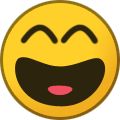-
Content Count
214 -
Joined
-
Last visited
-
Days Won
47
Everything posted by Eviles
-
~OFFTOPIC~ Hope someone else don't use your PC... like wife or children. lol, wtf!
-
Hello @Sultan! If you want to a NPC to show weapon forge glow effect, you need to do something like @ShadowJr said. There's no need using a timer for such. 1. Create a new item on ItemInfo.txt; 2. On "Bind Effect" column of iteminfo.txt put id of weapon glow from sceneffectinfo.txt (i've used effect id 3713 for hammer gllow); 3. Add weapon to NPC model (characterinfo.txt) ItemInfo.txt: ### Forged Hammer w0302 10100002 01020009 02020039 0 0 0 0 2 0 0 0 7 1 1 1 0 1 1 1 2000 2,1,-2,-2 0 1,8,9,10,-2,-2,-2,-2,-2,-2,-2,-2,-2,-2,-2,-2,-2,-2,-2 0 0 9,-2,-2,-2,-2,-2,-2,-2,-2,-2 9,6,-2,-2,-2,-2,-2,-2,-2,-2 0 0 0 0 0 0 0 0 0 0 0 0 0 0 0 0 0 0 0 0 0 0 0,0 0,0 0,0 0,0 0,0 0,0 0,0 0,0 1,1 1,1 0,0 0,0 0,0 0,0 0,0 0,0 0,0 0,0 0,0 0,0 0,0 0,0 0 0,0 25000,25000 0 0 0 0 0 0 0 0 0 0 0 3713 0 0,0 0 0 0 Apparel CharacterInfo.txt: #### Carsise Glow NPC 0 1 5 1 0 100 5444 255 5445 5446 5447 0 6961 0 521 0 0,0,0 1 2 100 182 -1 -1 0 0 0 1,2,5,6,8,10,-1,-1,-1,-1,-1,-1,-1,-1,-1,-1,-1,-1,-1,-1 1,061 1,815 2,785 40 1,5,0 0,0,0 399 398 0 0 0,0,0 1 1 2 0 29,-1,-1,-1,-1,-1,-1,-1,-1,-1,-1 100,-1,-1,-1,-1,-1,-1,-1,-1,-1,-1 0,-1,-1,-1,-1,-1,-1,-1,-1,-1 0,-1,-1,-1,-1,-1,-1,-1,-1,-1 0 0 0 0,-1,-1,-1,-1,-1,-1,-1,-1,-1 0,-1,-1,-1,-1,-1,-1,-1,-1,-1 10 1 1000 0 0 1 0 1 10000 0 18 0 1500 2000 0 100 2 1 1 0 1 1 1442 0 1500 480 0 5 5 5 5 5 5 20 0 0 0 0 20 0 0 0 0 0 0 0 0 0 0 0 0 0 0 0 0 0 0 0 0 0 0 0 0 0 0 0 0 0 0 0 1,1,1 Please note that: - The game will not render the glow effect on weapon once you updating the game scene (moving from scenario), see attached GIF below. https://i.gyazo.com/91779832b652f96759d1c0a25bdee822.mp4
-
Hi @kyleflow! This function refresh the character when called, you can simple add it after SetCharaAttr(): RefreshCha(atk) I've recoded whole function for better understanding and also created a function which gives reputation to player, you can call it anywhere you want to give reputation to player. -- @FUNCTION: Give amount reputation set to character -- @PLACE IT ON: functions.lua or end of exp_and_level.lua function GiveReputation(Character, Amount) local Fame = GetChaAttr(Character, ATTR_FAME) local FameAdd = Amount local FameMinLimit = 0 local FameMaxLimit = 100000000 local FinalFame = Fame + FameAdd if FinalFame >= FameMaxLimit then SetCharaAttr(FameMaxLimit, Character, ATTR_FAME) elseif FinalFame <= FameMinLimit then SetCharaAttr(FameMinLimit, Character, ATTR_FAME) else SetCharaAttr(FinalFame, Character, ATTR_FAME) end RefreshCha(Character) end -- @FUNCTION: Give reputation to player after monster being killed by him -- @CALL ON: GetExp_PKM, after SetItemHost() function Reputation_PKM(dead, atk) -- @CONFIGURATION: -- Key = MonsterID (characterinfo.txt) -- Value = Reputation to give to player local monster_conf = { [103] = 100, -- Forest Spirit (default: 100 reputation) [75] = 10, -- Mystic Shrub (default: 10 reputation) } local offset = monster_conf[GetChaTypeID(dead)] if offset ~= nil and offset > 0 then GiveReputation(atk, offset) end end
-
AttrCalculate.lua: 1. search for: function Creat_Item_Tattr(item_type,item_lv , item_event) 2. find that: local quality = SetItemQua ( item_event ) 3. add below: local GemVar = { [101] = 10, [102] = 20, [103] = 30, [104] = 40, [105] = 50, [106] = 60, [107] = 70, [108] = 80, [109] = 90, } if (GemVar[item_event]) then Add_Item_Attr(ITEMATTR_VAL_BaoshiLv, GemVar[item_event]) end
-
Try deleting iteminfo.bin from client and compiling iteminfo.txt again. Data goes corrupted when compiling again if not deleting .bin, due to encryptation.
-
This lenght operator introducted only after Lua v5.1, gameserver 1.x uses Lua v5.0.
-
Hello @Elazul! First we talk about the "for" loop which you having problem. https://www.tutorialspoint.com/lua/lua_for_loop.htm The line error from log in code: for i = 1, Upgrade.Items do It trying to get size of the table for upgrade items, the correct way should be like that: for i = 1, table.getn(Upgrade) do replace to the following above in codes and it work.
-
Fisal and Abdelaziz was developers of FTPKO if i'm not wrong.
-
Guild Bank updated A big issue was fixed which were randomly sometimes, when withdraw item with same id and different attribute from the Guild Bank it not restoring correct properties. How to reproduce the bug? Simple, sometimes when you deposit items within the Guild Bank. Let's suppose a Lv10 Mordo Junior and a Lv0 Mordo Junior for example, when you take the Lv0 MordoJunior it's level will be also Lv10 as like the other Mordo... That due to stored information in file and also, index of items in NPC buy page which was not being called correct causing send of wrong information to player. - The system now is saving data with DataFile insteand of Table Serialize and i've also recoded: deposit, withdraw functions. For those who bought the system, please message me in discord to get lastest version .
-
@noanshadow Hello! The link is still up, you can view codes by clicking on release of scripts v1.0 or direct by accessing the link below: https://pastebin.com/rUW7XRYK
-
Basically you need to add additional sql statements in the database: https://pastebin.com/erz7bFFn
-
[Daily Quest Board] Brief Introduction: 1. Players can take daily quests in a NPC. 2. MAC/IP verification to avoid alt (requires this function in gameserver.exe as well). 3. If player not satified with a daily quest, he can click the NPC option again to generate another random quest (up to 15 attempts daily). 4. Option to view current daily quest progress and rewards. 5. Requires datafile in order to work. 6. New quests can be easily added to the system thought a table, as like rewards (gold and item) or talks. 7. System was developed for Corsair's Online files, as well, works with other versions also.
-
[Guild Bank Update]: > Expandable Slots 1. Guild Bank now has determinated slots when being created and it can be expandable using items as like the one which you can increase inventory capacity. 2. It can be expandable to a maximum of 120 slots. 3. Each expandable item increases the bank slot to a new size, you cannot use the item if minimum slots required doesn't match. 4. Created also a simple function to retrieving Guild Leader ID thought lua. 5. Arranged all system talk and created arrays/variables to simple configuration of system thought the .lua file.
-
Hello @Sprite Soda! This may help you, need hexing gameserver.exe since the variables in .cfg files doesn't works.
-
[Chaos Icicle]: Note: All credits for this system and idea goes to https://pirategames.online , what I did was just scripting the system as a request for customer. – Balanced PK map, doesn't matter player equipment or class all will have same attributes. – Only for players Lv45+ and who has done 2nd job advancement. – After joining the battle thought the NPC, players will teleport to a Lobby which where they should wait 5 minutes or it reach at least X active players to get inside Chaos Icicle. – The NPC which allows u to join battle is located near Argent City Fountain. – The team who get 100 points first will win the battle and map will close in 20 seconds. – Killing players from the enemy team has 25% chance to grant 1 point to ur team. – After disconnect in battle you will return to ur last spawn point, from that time you have 2 minutes to return back to battle thought the NPC, otherwise nevermore. – After die inside map and click revive you will return to ur base(requires GetChaRespawnPoint(role) in GameServer.exe). – Each base has a NPC where players can heal and see statistics from the battle as like: team score, remaining time to end battle and heal your character. – Rewards are based in Total Team Points. – All map functions, rewards, time, etc, can be easily configured thought a .lua file. – When the map starts, every 5 minutes, chests and monsters will spawn, and the last wave a BOSS will spawn. – First Wave: chests gives 1 team point when killed. – Second Wave: monsters gives 2 team point when killed. – Third Wave: monsters gives 3 team point when killed. – Fourth Wave (last): The team that deals more damage to the BOSS after it dies get 20 team points. 1. Registration NPC 2. Waiting Room 3. Battle Starts 4. Green Base 5. Red Base
-
Hello @dragontechi! Runestone Server Files 1.2 No, i don't have client files..
-
[Darkness Forest]: preview Brief Introduction: This is a party time-attack map, your main goal is kill a set line of monsters in order to summon a BOSS and advance to the next island. Upon entering the map with your party, the leader must activate it, so monsters will begin spaw and tick starts. Each BOSS will grant rewards to all party members once being defeated, and your team will teleport to the next island after 10 seconds. There's a total of 5 islands to complete the map. [Glow Handler NPC]: preview 1 preview 2 Brief Introduction: Uses DataFile insteand Table Serialization to store player's glow. Players can choose a visual effect (glow) to their character if wearing certain equipment. There's a total of 8 glows by default, that's mean will require 8 lines from skilleff.txt Glows no longer grant any attribute bonuses by default, just visual effect (glow). A new set can be easily added thought an array. Player must be wearing full set in order to be able to choose/change a glow. You can enable/disable if the visual effect (glow) will be available if the equipment is fused. Player cannot change to a glow that is already playing in the character. No longer uses cha_timer to glow verification or adding the state in the character. A new glow can be easily added in the NPC thought a table. NPC talks can be easily modified thought an array.
-
Hello @Brothers! This should work, didn't tested as well. -- End of functions.lua. function GetRebirthLevel(role) local Rebirth = 0 local rebirthEXP = GetChaAttr(role, ATTR_CSAILEXP) if (rebirthEXP > 0) and (rebirthEXP < 900) then Rebirth = 1 elseif (rebirthEXP >= 9000) and (rebirthEXP < 1200) then Rebirth = 2 elseif (rebirthEXP >= 1200) then Rebirth = 3 end return Rebirth end --Entry.lua of map, checking if player has at least rebirth 1. function check_can_enter_garner2( role, copy_mgr ) if (GetRebirthLevel(role) < 1) then SystemNotice(role, "Only reborn characters may enter Chaos Argent!") return end end
-
[Daily Reward NPC]: Preview Item Reward and Talk Configuration - System was made for Corsairs Online Server Files and uses DataFile, as well i can done that with Table Serialization also for other files. - It's a NPC which where players can take rewards daily, once a time per day only. - Each day of the week player will obtain certain reward. - If player collect reward all days of the week, he will obtain special reward on sunday. - Item Rewards can be easily configured thought a table. - NPC talks can be easily configured thought a table. - Alts cannot take daily rewards (MAC/IP Verification). Preview VIP Card, Item, Gold, Talks Configuration - Rewrite the System using DataFile for Corsairs Online Server Files. - When using the VIP Card player will receive: Item and gold rewards. - Item and Gold rewards can be easily configured thought a table. - Attribute bonuses can be easily configured thought a table to each VIP level. - New card and their VIP Lv / Duration can be easily created, modified thought a table. - Talks can be easily configured thought a table. - NPC show information about: VIP Level, Start date, end date, days to VIP expire.
-
Hello all! These are some of requests i've been done these days. Balloon Event: Preview Snow Slaughter Battle: Preview Custom Blacksmith Pliers for removing gem from 2nd and 3rd socket: Preview Player Name color change thought NPC: Preview Player level reset + rewards: Preview
-
Hello @error! These items u said store that values in item attribute, such as: min/max durability, str, etc. In order to display name it will require game.exe modification... If you're not using Team Contribution Points in Medal of Valor you can change its name to essence and use it. Just change line 655 in StringSet.bin which is: [655] "Team Contribution: %d" to something like that: [655] "Essence: %d" After doing that, team contribution will be displayed as essence in medal of valor. Another option is: - Using table serialization to store values for essence and display it in NPC or thought a local chat command.
-
Do u did changes only in client-side? Some servers created a condition on item buy/sale function to avoid such items being stacked changing only client-side.