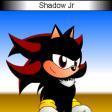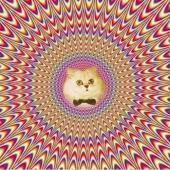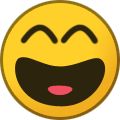-
Content Count
214 -
Joined
-
Last visited
-
Days Won
47
Eviles last won the day on December 29 2023
Eviles had the most liked content!
Community Reputation
179 ExcellentAbout Eviles
-
Rank
First Mate

Recent Profile Visitors
10,711 profile views
-
~OFFTOPIC~ Hope someone else don't use your PC... like wife or children. lol, wtf!
-
Hello @Sultan! If you want to a NPC to show weapon forge glow effect, you need to do something like @ShadowJr said. There's no need using a timer for such. 1. Create a new item on ItemInfo.txt; 2. On "Bind Effect" column of iteminfo.txt put id of weapon glow from sceneffectinfo.txt (i've used effect id 3713 for hammer gllow); 3. Add weapon to NPC model (characterinfo.txt) ItemInfo.txt: ### Forged Hammer w0302 10100002 01020009 02020039 0 0 0 0 2 0 0 0 7 1 1 1 0 1 1 1 2000 2,1,-2,-2 0 1,8,9,10,-2,-2,-2,-2,-2,-2,-2,-2,-2,-2,-2,-2,-2,-2,-2 0 0 9,-2,-2,-2,-2,-2,-2,-2,-2,-2 9,6,-2,-2,-2,-2,-2,-2,-2,-2 0 0 0 0 0 0 0 0 0 0 0 0 0 0 0 0 0 0 0 0 0 0 0,0 0,0 0,0 0,0 0,0 0,0 0,0 0,0 1,1 1,1 0,0 0,0 0,0 0,0 0,0 0,0 0,0 0,0 0,0 0,0 0,0 0,0 0 0,0 25000,25000 0 0 0 0 0 0 0 0 0 0 0 3713 0 0,0 0 0 0 Apparel CharacterInfo.txt: #### Carsise Glow NPC 0 1 5 1 0 100 5444 255 5445 5446 5447 0 6961 0 521 0 0,0,0 1 2 100 182 -1 -1 0 0 0 1,2,5,6,8,10,-1,-1,-1,-1,-1,-1,-1,-1,-1,-1,-1,-1,-1,-1 1,061 1,815 2,785 40 1,5,0 0,0,0 399 398 0 0 0,0,0 1 1 2 0 29,-1,-1,-1,-1,-1,-1,-1,-1,-1,-1 100,-1,-1,-1,-1,-1,-1,-1,-1,-1,-1 0,-1,-1,-1,-1,-1,-1,-1,-1,-1 0,-1,-1,-1,-1,-1,-1,-1,-1,-1 0 0 0 0,-1,-1,-1,-1,-1,-1,-1,-1,-1 0,-1,-1,-1,-1,-1,-1,-1,-1,-1 10 1 1000 0 0 1 0 1 10000 0 18 0 1500 2000 0 100 2 1 1 0 1 1 1442 0 1500 480 0 5 5 5 5 5 5 20 0 0 0 0 20 0 0 0 0 0 0 0 0 0 0 0 0 0 0 0 0 0 0 0 0 0 0 0 0 0 0 0 0 0 0 0 1,1,1 Please note that: - The game will not render the glow effect on weapon once you updating the game scene (moving from scenario), see attached GIF below. https://i.gyazo.com/91779832b652f96759d1c0a25bdee822.mp4
-
 Eviles changed their profile photo
Eviles changed their profile photo
-
Hi @kyleflow! This function refresh the character when called, you can simple add it after SetCharaAttr(): RefreshCha(atk) I've recoded whole function for better understanding and also created a function which gives reputation to player, you can call it anywhere you want to give reputation to player. -- @FUNCTION: Give amount reputation set to character -- @PLACE IT ON: functions.lua or end of exp_and_level.lua function GiveReputation(Character, Amount) local Fame = GetChaAttr(Character, ATTR_FAME) local FameAdd = Amount local FameMinLimit = 0 local FameMaxLimit = 100000000 local FinalFame = Fame + FameAdd if FinalFame >= FameMaxLimit then SetCharaAttr(FameMaxLimit, Character, ATTR_FAME) elseif FinalFame <= FameMinLimit then SetCharaAttr(FameMinLimit, Character, ATTR_FAME) else SetCharaAttr(FinalFame, Character, ATTR_FAME) end RefreshCha(Character) end -- @FUNCTION: Give reputation to player after monster being killed by him -- @CALL ON: GetExp_PKM, after SetItemHost() function Reputation_PKM(dead, atk) -- @CONFIGURATION: -- Key = MonsterID (characterinfo.txt) -- Value = Reputation to give to player local monster_conf = { [103] = 100, -- Forest Spirit (default: 100 reputation) [75] = 10, -- Mystic Shrub (default: 10 reputation) } local offset = monster_conf[GetChaTypeID(dead)] if offset ~= nil and offset > 0 then GiveReputation(atk, offset) end end
-
AttrCalculate.lua: 1. search for: function Creat_Item_Tattr(item_type,item_lv , item_event) 2. find that: local quality = SetItemQua ( item_event ) 3. add below: local GemVar = { [101] = 10, [102] = 20, [103] = 30, [104] = 40, [105] = 50, [106] = 60, [107] = 70, [108] = 80, [109] = 90, } if (GemVar[item_event]) then Add_Item_Attr(ITEMATTR_VAL_BaoshiLv, GemVar[item_event]) end
-
Try deleting iteminfo.bin from client and compiling iteminfo.txt again. Data goes corrupted when compiling again if not deleting .bin, due to encryptation.
-
This lenght operator introducted only after Lua v5.1, gameserver 1.x uses Lua v5.0.
-
Hello @Elazul! First we talk about the "for" loop which you having problem. https://www.tutorialspoint.com/lua/lua_for_loop.htm The line error from log in code: for i = 1, Upgrade.Items do It trying to get size of the table for upgrade items, the correct way should be like that: for i = 1, table.getn(Upgrade) do replace to the following above in codes and it work.
-
Fisal and Abdelaziz was developers of FTPKO if i'm not wrong.
-
Guild Bank updated A big issue was fixed which were randomly sometimes, when withdraw item with same id and different attribute from the Guild Bank it not restoring correct properties. How to reproduce the bug? Simple, sometimes when you deposit items within the Guild Bank. Let's suppose a Lv10 Mordo Junior and a Lv0 Mordo Junior for example, when you take the Lv0 MordoJunior it's level will be also Lv10 as like the other Mordo... That due to stored information in file and also, index of items in NPC buy page which was not being called correct causing send of wrong information to player. - The system now is saving data with DataFile insteand of Table Serialize and i've also recoded: deposit, withdraw functions. For those who bought the system, please message me in discord to get lastest version .
-
[email protected] started following Eviles
-
@noanshadow Hello! The link is still up, you can view codes by clicking on release of scripts v1.0 or direct by accessing the link below: https://pastebin.com/rUW7XRYK
-
Basically you need to add additional sql statements in the database: https://pastebin.com/erz7bFFn
-
[Daily Quest Board] Brief Introduction: 1. Players can take daily quests in a NPC. 2. MAC/IP verification to avoid alt (requires this function in gameserver.exe as well). 3. If player not satified with a daily quest, he can click the NPC option again to generate another random quest (up to 15 attempts daily). 4. Option to view current daily quest progress and rewards. 5. Requires datafile in order to work. 6. New quests can be easily added to the system thought a table, as like rewards (gold and item) or talks. 7. System was developed for Corsair's Online files, as well, works with other versions also.
-
[Guild Bank Update]: > Expandable Slots 1. Guild Bank now has determinated slots when being created and it can be expandable using items as like the one which you can increase inventory capacity. 2. It can be expandable to a maximum of 120 slots. 3. Each expandable item increases the bank slot to a new size, you cannot use the item if minimum slots required doesn't match. 4. Created also a simple function to retrieving Guild Leader ID thought lua. 5. Arranged all system talk and created arrays/variables to simple configuration of system thought the .lua file.



.thumb.jpg.521ebc4db5b4bb4127aa5c1c7b326314.jpg)