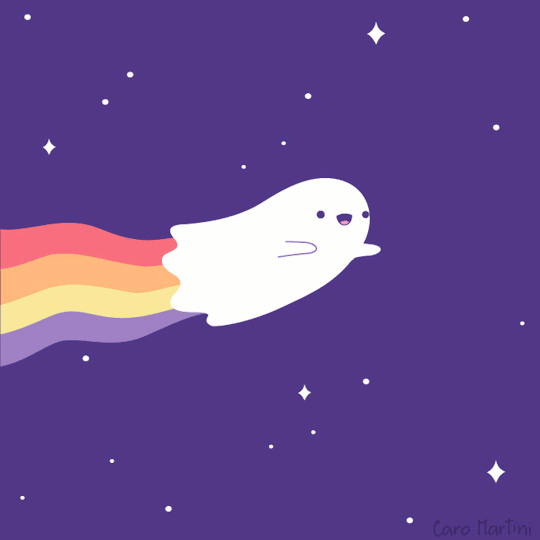Search the Community
Showing results for tags 'php'.
Found 12 results
-
Здравствуйте V3ct0r. Прошу прощения за то что дублирую данный сайт PKOdev.NET website for Tales of Pirates Server без спроса , ну так как он в EN версии доступен то хотелось бы и в RUS версии тоже был. Сайт тестировал и подгонял классы под сборку PKO 1.38 [RUS] от MrSharp. Так же в файлах был отключен вход через Facebook в связи с текущей блокировкой в России. В остальном ни чего не менялось кроме перевода Скачать
-
С помощью данного PHP-скрипта Вы можете искать различные предметы в мешках, временных мешках и банках персонажей. Требования: PHP 7.0+; Поддержка PDO; Драйвер sqlsrv для PDO. Как установить и пользоваться: 1) Поместите скрипт в рабочую директорию Вашего веб-сервера, обычно она называется htdocs; 2) Откройте файл index.php и настройте его; Сначала укажите данные для подключения к MSSQL-серверу: // MSSQL Settings $db_host = ''; $db_user = ''; $db_pass = ''; $db_name = 'GameDB'; Затем введите секретный код. Секретный код нужен для доступа к скрипту из веб-браузера: // Secret key $access_key = 'E10ADC3949BA59ABBE56E057F20F883E'; Заполните список предметов, которые необходимо искать: // List of items to search for // ID, Name, Icon $items = array( // new Item(ID предмета, 'Название предмета', 'Иконка предмета'), new Item(1, 'Short sword', 'w0001'), new Item(2, 'Long sword', 'w0002'), new Item(863, 'Gem of Rage', 'n1182'), new Item(855, 'Fairy Coin', 'n1482'), new Item(1847, 'Apple', 'n0275') ); На этом настройка скрипта завершена! 3) Запустите скрипт в Вашем веб-браузере и Вы увидите результаты поиска. http://localhost/search_items/index.php Скрипт основан на PHP-классе для работы с инвентарем от пользователя Matt с форума serverdev.net. Иконки предметов идут в комплекте. В целях безопасности, не используйте скрипт на рабочем сервере. Скачать
-
With this PHP script you can search for different items in characters bag, temporary bag and bank. Requirements: PHP 7.0+; PDO support; sqlsrv driver for PDO. How to install and use: 1) Put the script to your web server working folder, usually it named htdocs. 2) Open index.php and configure it; First of all, fill the data to connect to the MSSQL server: // MSSQL Settings $db_host = ''; $db_user = ''; $db_pass = ''; $db_name = 'GameDB'; Then enter the access key. It is needed to access the script from the web browser. // Secret key $access_key = 'E10ADC3949BA59ABBE56E057F20F883E'; Fill the list of items you need to search for: // List of items to search for // ID, Name, Icon $items = array( // new Item(Item_ID, 'Item_Name', 'Item_Icon'), new Item(1, 'Short sword', 'w0001'), new Item(2, 'Long sword', 'w0002'), new Item(863, 'Gem of Rage', 'n1182'), new Item(855, 'Fairy Coin', 'n1482'), new Item(1847, 'Apple', 'n0275') ); That's all! 3) Run the script in the your web browser and you will see the results of the search. http://localhost/search_items/index.php The script is based on the PHP class for working with inventory from user Matt from forum serverdev.net. Icons of items are included. Do not use on a production server for security reasons. Download
-
Hello I'd like to offer my web development related services to anyone who needs them. I can do whatever features you need for your website for a price. PM me here for if you need any further info. Thanks
-
Hello I've been working on a small project to create a better version of our beloved pkoSite. It's still a work in progress but just in case anyone wants to use it and help around with testing or whatever, I'm releasing a minimal version to the public. This version includes Register Login Downloads News Admin panel for both downloads and news I'll update it to include more things such as: Ranking Item Mall Credit Mall IMP Auction Credit Auction Wheel of Fortune Admin panel Logging system ( log all actions performed by admins ) If you have any feature you want , you can let me know in the comments, I'll be happy to add that! I've used the latest database libraries ( SQLSRV ) and laravel as the framework. You'll be able to run this in the latest version of any webserver you want. You can obtain the site from here. Installation guide: First off, you need SQLSRV drivers. Find out what version of PHP you're running and then download those drivers from here. Most of your webservers have thread safety enabled so you're going to want to use the _ts dll files. Take the sqlsrv pdo DLL and the normal sqlsrv dll and put them into your php( this folder will be in your webserver folder. For xampp users -> xampp/php.) -> ext folder. Now, open your php.ini which you'll find in your php folder. Search for "extension=php_" and you should come across something like this. as you can see at the end, I have the sqlsrv dlls added. Do the same for your php.ini file. Now, go here and scroll down till you see this : download the ODBC driver that corresponds to the sqlsrv driver versions you download and install them. That's all for the SQLSRV part. Now, depending on whether you just want to mess around with the website or you want to put it up for production, you have two options. You start a temporary server using artisan (it'll work on the port 8080 and won't interfere with your website) You can edit your HTTPD.CONF file to direct it to the website's public folder and the website will run directly from your browser by going to localhost or your website name. ( WARNING : No other folders on your webserver will be accessible to you if you use this method, i.e, you won't be able to use another site like http://localhost/site2. It won't work.). If you want to go the first route, open your command prompt. Direct yourself to the webserver directory and type in php artisan serve This'll start a server on the 8080 port and you can use the website as you wish. If you want to go the second route, go to your apache folder, and open the httpd.conf file. It should be in the conf folder. Search for the DocumentRoot. It'll be something like this : As you can see I've already changed my document root to the directory that my website is in. Do the same. That does it for the webserver/sqlsrv configuration. Now, adding your database configurations to the website. In the root of the website, there's a file called .env.example. Open the file. Most of the configs are self-explanatory. Change the SITE_INFO_DB_FILE to wherever you've stored your website. Go to google and check their RECAPTCHA page to obtain your RECAPTCHA PUBLIC and PRIVATE keys and just stuff those in the respective fields. IMPORTANT STEP HERE You have to remove the .example part from the .env file, i.e open your word editor and click "save as", choose the "all files" option and remove the .example from the end of the name, so the file is just called .env Open your command prompt, direct yourself to the website directory and type in php artisan key:generate This'll generate a key specific to your website. Go to the database folder(topSite/database/) and just create an empty "SiteInfo.sqlite" file. Run php artisan migrate --database=SiteInfo --path=database/migrations/SiteInfo php artisan migrate --database=GameDB --path=database/migrations/GameDB And you're done! If you want to change the title of the site or whatever, you can find the website's name in the config->app.php file. Let me know if there are any issues, I'll fix them as soon as I can. Some screenshots from the website
- 190 replies
-
- 25
-

-
With this script you can show to players who is online from HD and GM. <?php $db_host = ''; $db_user = ''; $db_pass = ''; $db_name = 'GameDB'; $hd_level = 30; if (mssql_connect($db_host, $db_user, $db_pass) == false) { die ('<b>Error: </b> Can not connect to MSSQL server!'); } if (mssql_select_db($db_name) == false) { die ('<b>Error: </b> Can not select game database!'); } $sql = 'SELECT c.cha_name, a.gm FROM character AS c LEFT JOIN account AS a ON (c.act_id = a.act_id) WHERE c.mem_addr > 0 AND a.gm > 0'; $query = mssql_query($sql); if ($query == false) { die ('<b>Error: </b> Can not get list of online HD and GM!'); } $stuff = array(); while ($cha = mssql_fetch_object($query)) { $stuff[] = $cha; } mssql_close(); ?> <html> <head> <title>Список HD и GM в игре</title> </head> <body> <h1>Список HD и GM в игре</h1> <?php $stuff_online = ''; $n = count($stuff); if ($n > 0) { for ($i = 0; $i < $n; $i++) { if ($stuff[$i]->gm > $hd_level) { $stuff_online .= '[GM] ' . $stuff[$i]->cha_name; } else { $stuff_online .= '[HD] ' . $stuff[$i]->cha_name; } if ($i != ($n - 1)) { $stuff_online .= ', '; } else { $stuff_online .= '.'; } } } else { $stuff_online = 'All HD and GM are offline.'; } print $stuff_online; ?> </body> </html>
-
Привет! Подскажите, пожалуйста, может кто-то уже делал. Интересует система автоматической оплаты с WebMoney. Я делал такое с PayPal при помощи IPN, а вот как это реализовать через вебмани всё не могу понять.
-
С помощью данного скрипта Вы можете выводить список HD и GM онлайн на своем сайте или в лаунчере, чтобы игроки могли легко связываться с администрацией в игре. Сам список выводится через запятую в одну строку. Настройка скрипта очень простая и в комментариях не нуждается. <?php // Настройки подключения к MSSQL-серверу $db_host = ''; $db_user = ''; $db_pass = ''; $db_name = 'GameDB'; $hd_level = 30; // Уровень до которого персонаж считается HD // Подключаемся к MSSQL-серверу if (mssql_connect($db_host, $db_user, $db_pass) == false) { die ('<b>Ошибка: </b> Не удалось подключиться к серверу баз данных!'); } // Выбираем базу данных if (mssql_select_db($db_name) == false) { die ('<b>Ошибка: </b> Не удалось открыть игровую базу данных!'); } // Делаем запрос $sql = 'SELECT c.cha_name, a.gm FROM character AS c LEFT JOIN account AS a ON (c.act_id = a.act_id) WHERE c.mem_addr > 0 AND a.gm > 0'; $query = mssql_query($sql); if ($query == false) { die ('<b>Ошибка: </b> Не удалось выполнить запрос на список HD и GM в игре!'); } // Формируем список HD и GM $stuff = array(); while ($cha = mssql_fetch_object($query)) { $stuff[] = $cha; } // Закрываем соединене с базой данных mssql_close(); ?> <html> <head> <title>Список HD и GM в игре</title> </head> <body> <h1>Список HD и GM в игре</h1> <?php // Выводим список HD и GM через запятую $stuff_online = ''; $n = count($stuff); if ($n > 0) { for ($i = 0; $i < $n; $i++) { if ($stuff[$i]->gm > $hd_level) { $stuff_online .= '[GM] ' . $stuff[$i]->cha_name; } else { $stuff_online .= '[HD] ' . $stuff[$i]->cha_name; } if ($i != ($n - 1)) { $stuff_online .= ', '; } else { $stuff_online .= '.'; } } } else { $stuff_online = 'HD и GM нет в игре.'; } print $stuff_online; ?> </body> </html>
-
I am not a complete beginnier , i'm not completely unaware how programming works. However as the most here know there is an impossibly large chasm between a rough understanding and a level of understanding which enables to actually do things. So my question isn't only about "what languages should i learn". I know it's C++ / Lua / SQL / HTML / PHP , maybe python for ancillary tool creation. My question is in the specific : in what parts of those languages i should focus on? My main issue with programming has been mainly one : i'm bored by the the basics but overwhelmed by the complexity after those basics. Any suggestion/learning resource is welcome , thank you for you time.
- 1 reply
-
- learning
- programming
- (and 10 more)
-
http://pastebin.com/nv1NpRKY there are also instructions at the end of this script page. Hope it helps =) EDIT: It has troubles with big checksums. Seems like on GS does truncation with 64bits numbers. If you want to use for production(which is not recommended), the temporary bag can be a good option, because it has small checksums (and avoid dbparam usage). You can check those problems with gemmed items, due they have big checksums. I'm gonna try to fix it soon. EDIT: tested with 2.4, 1.X shouldn't work
-
Hi, Im a web developer, im selling my services... restfull framework : Lumen/Laravel, Loopback frontend MVC framework : AngularJS