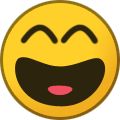Search the Community
Showing results for tags 'cms'.
Found 2 results
-
PKOdev.NET website for Tales of Pirates Server Hello friends! I want to share with you a website for your own Tales of Pirates server. Features 1) News management; 2) Server rules page; 3) Downloads; 4) Player rankings (by experience, by gold, by number of guild members); 5) Game account registartion with activation by email; 6) Game account restore by email; 7) Game database of monsters and items; 8 ) Donations page; 9) Server status and statistics, GM online; 10) Account management (account information, characters, password/email/pin change); 11) Offline Stall Server extension to view stalls and search items. Requirements 1) Web server; 2) PHP version 7.0 and above; 3) Enabled PDO extension with sqlsrv and sqlite drivers. Installation 1) Put website files to the working directory of your webserver; 2) Configuire file config\inc.config.php. The file is very well commented, so you shouldn't have any problems configuring it; 3) The site uses the Smarty template engine to easily change the appearance. All HTML templates are stored in templates folder; 4) You can find email templates are in templates\email folder. Some pictures Download 1) Google Drive Credits All credits and copyrights belong to @Billie and Kingdom Pirates Online team. If you have any questions or problems related to the website, then feel free to contact them!
-
Hello I've been working on a small project to create a better version of our beloved pkoSite. It's still a work in progress but just in case anyone wants to use it and help around with testing or whatever, I'm releasing a minimal version to the public. This version includes Register Login Downloads News Admin panel for both downloads and news I'll update it to include more things such as: Ranking Item Mall Credit Mall IMP Auction Credit Auction Wheel of Fortune Admin panel Logging system ( log all actions performed by admins ) If you have any feature you want , you can let me know in the comments, I'll be happy to add that! I've used the latest database libraries ( SQLSRV ) and laravel as the framework. You'll be able to run this in the latest version of any webserver you want. You can obtain the site from here. Installation guide: First off, you need SQLSRV drivers. Find out what version of PHP you're running and then download those drivers from here. Most of your webservers have thread safety enabled so you're going to want to use the _ts dll files. Take the sqlsrv pdo DLL and the normal sqlsrv dll and put them into your php( this folder will be in your webserver folder. For xampp users -> xampp/php.) -> ext folder. Now, open your php.ini which you'll find in your php folder. Search for "extension=php_" and you should come across something like this. as you can see at the end, I have the sqlsrv dlls added. Do the same for your php.ini file. Now, go here and scroll down till you see this : download the ODBC driver that corresponds to the sqlsrv driver versions you download and install them. That's all for the SQLSRV part. Now, depending on whether you just want to mess around with the website or you want to put it up for production, you have two options. You start a temporary server using artisan (it'll work on the port 8080 and won't interfere with your website) You can edit your HTTPD.CONF file to direct it to the website's public folder and the website will run directly from your browser by going to localhost or your website name. ( WARNING : No other folders on your webserver will be accessible to you if you use this method, i.e, you won't be able to use another site like http://localhost/site2. It won't work.). If you want to go the first route, open your command prompt. Direct yourself to the webserver directory and type in php artisan serve This'll start a server on the 8080 port and you can use the website as you wish. If you want to go the second route, go to your apache folder, and open the httpd.conf file. It should be in the conf folder. Search for the DocumentRoot. It'll be something like this : As you can see I've already changed my document root to the directory that my website is in. Do the same. That does it for the webserver/sqlsrv configuration. Now, adding your database configurations to the website. In the root of the website, there's a file called .env.example. Open the file. Most of the configs are self-explanatory. Change the SITE_INFO_DB_FILE to wherever you've stored your website. Go to google and check their RECAPTCHA page to obtain your RECAPTCHA PUBLIC and PRIVATE keys and just stuff those in the respective fields. IMPORTANT STEP HERE You have to remove the .example part from the .env file, i.e open your word editor and click "save as", choose the "all files" option and remove the .example from the end of the name, so the file is just called .env Open your command prompt, direct yourself to the website directory and type in php artisan key:generate This'll generate a key specific to your website. Go to the database folder(topSite/database/) and just create an empty "SiteInfo.sqlite" file. Run php artisan migrate --database=SiteInfo --path=database/migrations/SiteInfo php artisan migrate --database=GameDB --path=database/migrations/GameDB And you're done! If you want to change the title of the site or whatever, you can find the website's name in the config->app.php file. Let me know if there are any issues, I'll fix them as soon as I can. Some screenshots from the website
- 190 replies
-
- 25
-